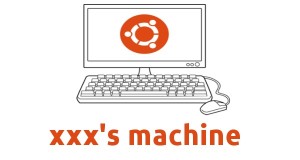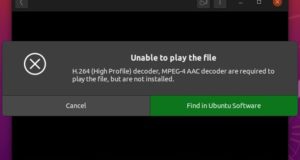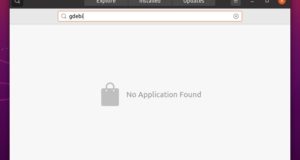This simple tutorial shows how to install the latest VLC media player 3.0.11 via PPA in Ubuntu 16.04, Ubuntu 18.04, Ubuntu 19.10, and Ubuntu 20.04. VLC 3.0.11 was released a few days ago as the latest release of the popular media player. For those prefer native deb package to the containerized snap package, here’s an unofficial PPA maintains the latest ...
Read More »Howto Tips
How to Install µTorrent (uTorrent) in Ubuntu 20.04
This quick tutorial shows how to install and setup µTorrent torrent client in Ubuntu 20.04 LTS. µTorrent offers client applications for Windows and Mac OS X, it is however installed as server in Ubuntu Linux and offers web UI for managing the downloads. 1. Install dependency libraries: Open terminal from system application menu or by pressing Ctrl+Alt+T on keyboard. When ...
Read More »How to Hide Power Off Menu in Ubuntu 20.04 Login Screen
This quick tip shows how to disable the power off menu option in the default GDM login screen of Ubuntu 20.04 LTS. Gnome 3 does offer an option to toggle the menu option in login screen. However, you need to do following 4 steps before changing the setting. First open terminal by pressing Ctrl+Alt+T on keyboard. When it opens, run ...
Read More »AzPainter – Full Color Illustration Drawing Software for Linux
AzPainter is a 16-bit color paint software for drawing illustrations. It’s not suitable for dot editing. The paint software features: Support pen pressure by using XInput2 Color is handled with 16 bit color (15 bit fixed point number), the accuracy of color rises, but the memory is consumed correspondingly. Layers have useful features such as “folders” and “alpha masks”. The ...
Read More »Battle for Wesnoth 1.14.12 Released! [How to Install]
Battle for Wesnoth 1.14.12 was released a day ago. Here’s how to install it in Ubuntu 18.04, Ubuntu 19.10, and Ubuntu 20.04. Wesnoth 1.14.12 comes with many bug-fixes to campaigns, including fixes to Descent into Darkness, Heir to the Throne, Northern Rebirth, Son of the Black Eye, and Under the Burning Suns. There are also language updates, stability and add-on ...
Read More »[Quick Tip] Enable WiFi Hotspot with More Options in Ubuntu 20.04
Want more options for the default Wifi Hotspot (e.g., security type, band (2.4GHZ / 5GHZ), proxy, IPv4 and IPv6 settings) in Ubuntu 20.04 Gnome desktop? Though it’s easy to turn on wifi hotspot in Ubuntu, system settings only offer options to change network name and password. What if you want more options to share your internet connection? You can use ...
Read More »How to Install Your Computer Name in Ubuntu 20.04
Want to change computer name (hostname) in Ubuntu 20.04 LTS? There are a few ways while this one will work in both Ubuntu Server and Desktop with any desktop environment. 1. change Hostname in Ubuntu temporarily: To change the hostname or computer name temporarily, so it works until next reboot, simply open terminal by either pressing Ctrl+Alt+T on keyboard or ...
Read More »How to Install MultiMedia Codecs in Ubuntu 20.04 LTS
The default Rhythmbox music player and Totem video player do not work out-of-box due to lack of media codecs. Due to legal reason, Ubuntu does not have the multimedia codecs pre-installed, though they are available in the main repositories. Besides installing other media players, e.g., VLC, MPV, you can run single command to install all required codecs. 1. Open terminal ...
Read More »How to Enable Single Bottom Panel in Ubuntu 20.04 LTS
Prefer single bottom panel to the default Gnome desktop panels? You can get a Windows or KDE Plasma like panel by Gnome Shell extension Dash to Panel. Dash to Panel merges the top panel and the left dock into a single panel at bottom. And offers a settings dialog to tweak the panel position, auto-hide, and other appearance. 1. Open ...
Read More »[Ubuntu 20.04] Ubuntu Software Says ‘No Application Found’ for Non-Snap Apps
When searching for non-snap applications (applications from universe repository) in Ubuntu 20.04 Software utility, it always says ‘No Application Found’. Ubuntu Software in Ubuntu 20.04 is actually Snap Store. At the moment, you can not search for and install any application other than Snap packages via the utility. A workaround is to install back the old Gnome Software, which is ...
Read More » Tips on Ubuntu Ubuntu / Linux Blog
Tips on Ubuntu Ubuntu / Linux Blog