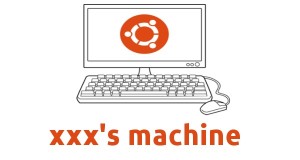This quick tutorial show Ubuntu beginners how to display the battery percentage in the top panel system tray area of Ubuntu 19.10 laptop. When your laptop is on battery, you may care more about the battery power and want to take a glance at the battery percentage at any time. The default Power Settings does not offer the option to ...
Read More »Howto Tips
How to Get Mac OS Style Dock Launcher in Ubuntu 19.10
This quick tutorial shows how to customize the left panel in Ubuntu 19.10 Gnome desktop to make it look like Mac OS Dock launcher. The left panel in Ubuntu 19.10 is handled by Gnome Shell extension called ‘Ubuntu Dock‘, a fork of Dash to Dock extension. The ‘Ubuntu Dock’ is highly customizable though the default Settings utility offers only a ...
Read More »How to Enable Secure Shell (SSH) Service in Ubuntu 19.10
This quick tip shows Ubuntu beginners how to enable the secure shell (SSH) service in Ubuntu 19.10. SSH, also known as Secure Shell or Secure Socket Shell, is a network protocol or operating network services securely over an unsecured network. Ubuntu ships with OpenSSH in its universe repository. OpenSSH consists of ssh server, sftp server, and ssh-agent, and it allows ...
Read More »Enable Click App Icon to Minimize in Ubuntu 19.10
After installed Ubuntu 19.10 Eoan Ermine, one of the top things to do is enable the ‘minimize on click‘ (or you may call ‘click to minimize‘) feature. With the feature enabled, you can simply click the application icon on the left dock launcher (left panel) to minimize the opened app window. To enable ‘Click to Minimize’ via single command: For ...
Read More »How to Change Hostname (Computer Name) in Ubuntu 19.10
This quick tip is going to show Ubuntu beginners how to change the hostname (computer name) in Ubuntu 19.10 Eoan Ermine. While installing Ubuntu, there’s a step to create user and setup computer name in the install wizard. If you’ve Ubuntu 19.10 upgraded from previous release, or just want to change the computer name, do following steps one by one. ...
Read More »How to Configure Startup Boot Menu in Ubuntu 19.10
This quick tutorial shows Ubuntu beginners how to easily configure the default Grub boot manager in Ubuntu 19.10 desktop. Without struggling with Linux commands and various configuration files, an open-source software Grub Customizer offers a graphical interface to configure Grub (or BURG) settings and menu entries. 1. First open Ubuntu Software, search for and install the Grub Customizer. 2. Then ...
Read More »How to Install Inkscape 1.0 Beta in Ubuntu 18.04/19.04
Inkscape, an open-source vector graphics editor, release version 1.0 beta 1 a few weeks ago. Now you can install it easily in Ubuntu 18.04 and higher. Key features in Inkscape 1.0 beta: Theming support Origin in top left corner Canvas rotation and mirroring On-Canvas alignment of objects Better HiDPI screen support Controlling the width of PowerStroke with pressure sensitive graphics ...
Read More »How to Install Mastodon Client ‘Tootle’ in Ubuntu 18.04
Tootle is a GTK3 client for Mastodon, the world’s largest free, open-source, decentralized microblogging network with real-time notifications and multiple accounts support. Mastodon is a free, open-source social network server based on ActivityPub. Anyone can run a server of Mastodon. Each server hosts individual user accounts, the content they produce, and the content they are subscribed. Every user can follow ...
Read More »How to Install Digital DJ App Mixxx 2.2.2 in Ubuntu 18.04/16.04
Free Digital DJ software Mixxx 2.2.2 was released a few days ago with stability and usability fixes. Users of Mixxx 2.2 series are urged to upgrade as soon as possible. The new release disabled writing of file tags for .ogg files with the current TagLib version 1.11.1 that would otherwise corrupt your precious files. Mixxx 2.2.2 release highlights: Fix battery ...
Read More »How to Install Latest Sweet Home 3D in Ubuntu 18.04, 16.04, Higher
This tutorial shows how to easily install the latest Sweet Home 3D (6.2 at the moment) in Ubuntu 16.04, Ubuntu 18.04, Ubuntu 19.04, and higher. Sweet Home 3D is a free architectural design software application that helps users create a 2D plan of a house, with a 3D preview, and decorate exterior and interior view including ability to place furniture ...
Read More » Tips on Ubuntu Ubuntu / Linux Blog
Tips on Ubuntu Ubuntu / Linux Blog