AzPainter is a 16-bit color paint software for drawing illustrations. It’s not suitable for dot editing.
The paint software features:
- Support pen pressure by using XInput2
- Color is handled with 16 bit color (15 bit fixed point number), the accuracy of color rises, but the memory is consumed correspondingly.
- Layers have useful features such as “folders” and “alpha masks”.
- The brush can be finely customized.
- Edit images using filters.
- Draw Japanese text vertically.
- Support reading APD (v1-v3) / ADW / PSD / BMP / PNG / JPEG / GIF, and writing APD (v3) / PSD / BMP / PNG / JPEG .
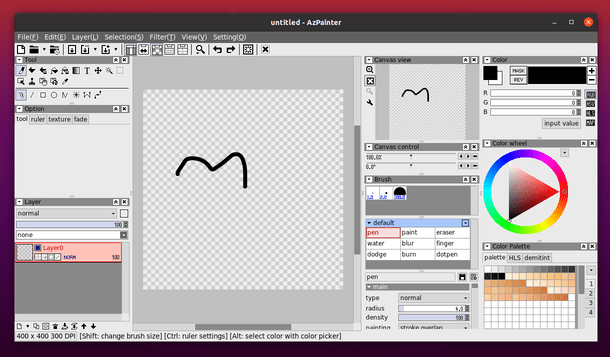
How to install AzPainter in Ubuntu:
You can install the latest AzPainter packages in Ubuntu 16.04, Ubuntu 18.04, Ubuntu 19.10, Ubuntu 20.04, and their derivatives via the PPA repository:
1. Open terminal from your system application menu, and run command to add the PPA:
sudo add-apt-repository ppa:alex-p/azpainter
Type your user password (no visual feedback) when it prompts and hit Enter to continue.

2. Refresh system package cache and install the software by running following commands one by one:
sudo apt update
sudo apt install azpainter
Once installed, launch the paint software from your system application menu and enjoy!
Uninstall AzPainter:
To remove the PPA repository, either use Software & Updates under Other Software tab, or run command:
sudo add-apt-repository --remove ppa:alex-p/azpainter
To remove AzPainter, run following command in terminal:
sudo apt remove --autoremove azpainter
 Tips on Ubuntu Ubuntu / Linux Blog
Tips on Ubuntu Ubuntu / Linux Blog