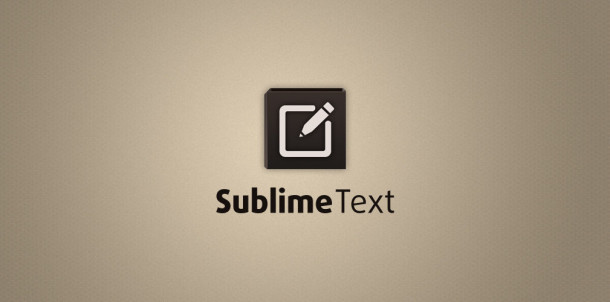
The popular cross-platform Sublime Text editor finally offers official Linux apt repository to make it easy to install and receive update in Ubuntu.
Sublime Text is a proprietary source code editor with a Python API. It supports many programming languages and markup languages, and its functionality can be extended by users with plugins.
It’s available to download and use for free, but you’re supposed to buy a license if you plan on using it full-time.
Install Sublime Text 3 via the official apt repository:
1. Open terminal via Ctrl+Alt+T or by searching for “Terminal” from desktop app launcher. When it opens, run command to install the key:
wget -qO - https://download.sublimetext.com/sublimehq-pub.gpg | sudo apt-key add -
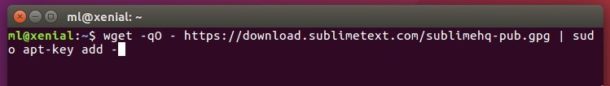
2. Then add the apt repository via command:
echo "deb https://download.sublimetext.com/ apt/stable/" | sudo tee /etc/apt/sources.list.d/sublime-text.list
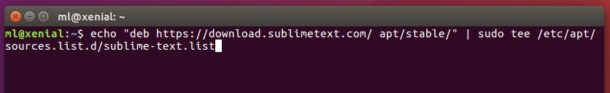
3. Finally check updates and install sublime-text via your system package manager:
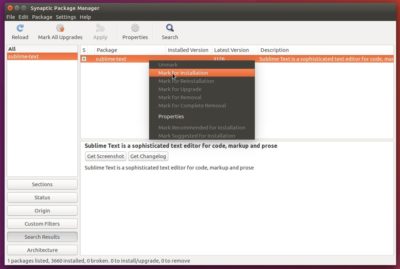
or by running commands:
sudo apt-get update sudo apt-get install sublime-text
Once installed, launch it from your desktop app launcher and enjoy!
Uninstall:
To uninstall the editor, either use your system package manager or simply run command:
sudo apt-get remove sublime-text && sudo apt-get autoremove
And the official Sublime Text apt repository can be removed by going to System Settings -> Software & Updates -> Other Software tab.
 Tips on Ubuntu Ubuntu / Linux Blog
Tips on Ubuntu Ubuntu / Linux Blog
thanks for the post
Many thanks for the initiative!
Genius it worked perfectly well for my ubuntu 16!
Thanks very much
Nice article. Works exactly as it is.
is this to install sublime text 2 or sublime text 3, please clarify
It will install latest version of sublime available
Very nice article! Thank you so much!
Very Nice one
yes! its works….i’m trying for many hours but its nice …..u solved my problem.
thanks
worked perfectly thank you for the information
Thank you. Really Help me
It did the job 🙂 Thank you!
Worked. Thanks!!
Recommend.
Thanks! Ubuntu noob here, and it worked perfectly.
crisp and precise… works well
when i tried it, it did not work.. came back with an error
“E: Failed to fetch cdrom://Xubuntu 16.04.2 LTS _Xenial Xerus_ – Release amd64 (20170215)/dists/xenial/main/binary-amd64/Packages Please use apt-cdrom to make this CD-ROM recognized by APT. apt-get update cannot be used to add new CD-ROMs
E: Some index files failed to download. They have been ignored, or old ones used instead.
“. I did not realize I had to have my Xubuntu 16.04.2 LTS _Xenial Xerus_CD in the drive for it to work.. now I am up and running..
thank you..
nice article, worked. Thanks.
nice , its helpfull
Perfect .
how can i add sublime text to luncher ?
run sublime text editor…then it will get opened in launcher.
After that right click that icon.There will be a option named “lock to launcher”.
click it.that’s all 🙂
Very Helpful in first attempt itself. Thanks.
thanks it works.
Worked . Thanks!
Funcionou corretamente no Elementary OS 0.4.1. Valeu!!
worked perfectly. GOD BLESS YOU IN JESUS CHRIST NAME AMEN
thank you! it really worked and installed sublime text 3. other variants that i’ve tried installed sulbime text 2, not 3. thank you again!
Do I need a license to use it ??
Thank u so much brother for the help as a beginner..
Thanks It worked#PHP DEVELOPER
Excellent guide, thanks!
Thank you, it worked perfectly !
Thanks! Sublime text rocks!
Thank you for this post! Helped me install the newest version of sublime onto my computer. Really helpful!
This works great, the “Sublime Text” on the Ubuntu Software center freezes everytime. Thanks for this post.
Thank you!!
It also work in ubuntu 18.04 bionic (LTS) bionic beaver!!