This simple tutorial shows how to install the latest VLC media player 3.0.11 via PPA in Ubuntu 16.04, Ubuntu 18.04, Ubuntu 19.10, and Ubuntu 20.04.
VLC 3.0.11 was released a few days ago as the latest release of the popular media player. For those prefer native deb package to the containerized snap package, here’s an unofficial PPA maintains the latest packages for all current Ubuntu releases.
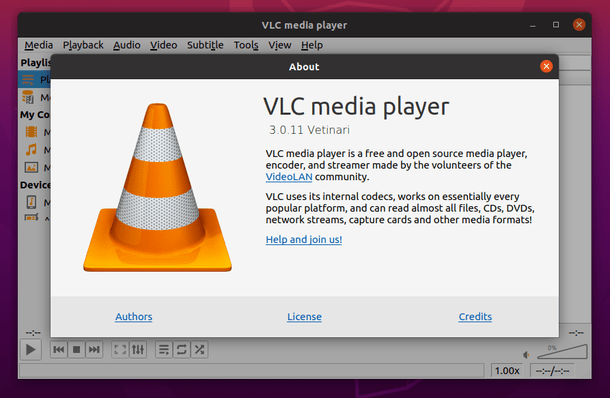
Open terminal either from your system application menu or by pressing Ctrl+Alt+T on keyboard. When it opens, run following commands one by one.
1. Add the unofficial VLC PPA.
Run command and type user password, no asterisk feedback, when it prompts and hit Enter.
sudo add-apt-repository ppa:savoury1/vlc3
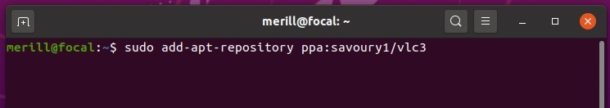
2. Add the dependencies PPA.
The latest package requires updated version of DVD libraries. Run command to add the PPA:
sudo add-apt-repository ppa:savoury1/multimedia
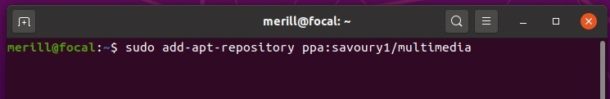
(Ubuntu 20.04 users may skip this step) FFmpeg >= 4.2 is also required. Run commands to add following PPAs for the updated FFmpeg libraries:
sudo add-apt-repository ppa:savoury1/graphics
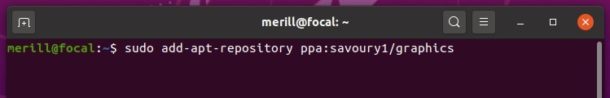
sudo add-apt-repository ppa:savoury1/ffmpeg4
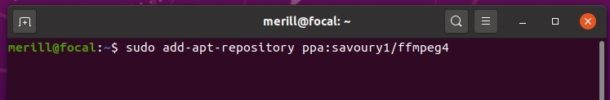
3. Finally install VLC via command:
sudo apt update && sudo apt install vlc
(Optional) How to remove these PPAs as well as VLC:
First install ppa-purge by running command:
sudo apt install ppa-purge
Then run commands one by one to purge these PPAs as well as downgrade installed packages to the stock versions:
sudo ppa-purge ppa:savoury1/vlc3 sudo ppa-purge ppa:savoury1/multimedia sudo ppa-purge ppa:savoury1/ffmpeg4 sudo ppa-purge ppa:savoury1/graphics
 Tips on Ubuntu Ubuntu / Linux Blog
Tips on Ubuntu Ubuntu / Linux Blog
…a nainstalovalo sa vlc 3.0.8…ubuntu mate 18.04.4…