This quick tutorial shows how to install and setup µTorrent torrent client in Ubuntu 20.04 LTS.
µTorrent offers client applications for Windows and Mac OS X, it is however installed as server in Ubuntu Linux and offers web UI for managing the downloads.
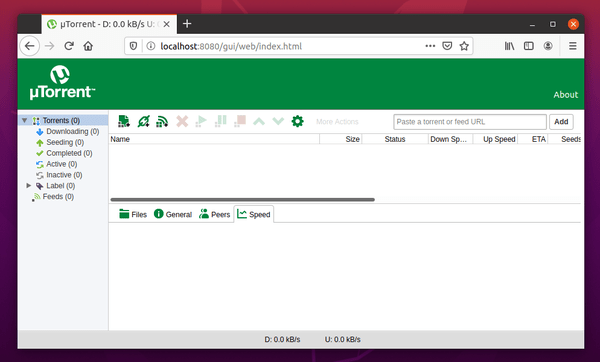
1. Install dependency libraries:
Open terminal from system application menu or by pressing Ctrl+Alt+T on keyboard. When it opens, run command to install libssl-dev:
sudo apt install libssl-dev
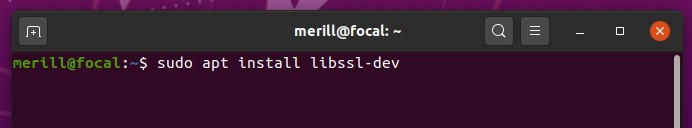
The libssl1.0.0 package is also required. It has been removed from universe repositories since Ubuntu 19.10. As a workaround, download it from Ubuntu 18.04 repository:
Then click install the package via “Open with Software Install” context menu option.
2. Download & Install uTorrent:
1. You need to download µTorrent Server for Ubuntu 13.04 for 64-bit either via the link page or by running command in terminal:
wget http://download.ap.bittorrent.com/track/beta/endpoint/utserver/os/linux-x64-ubuntu-13-04 -O utserver.tar.gz
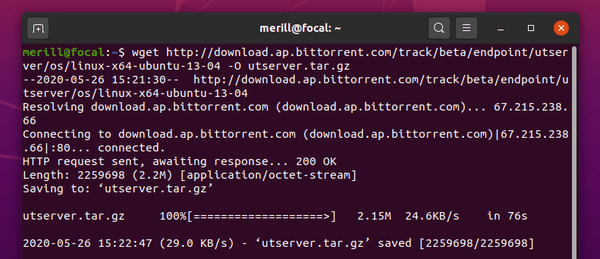
2. Then extract to /opt/ directory for global use:
sudo tar -zxvf utserver.tar.gz -C /opt/
If you downloaded the package through the browser web page, you may run “sudo tar -zxvf ~/Downloads/utserver.tar.gz -C /opt/” (without quotes) instead.
3. And create a link to the executable file:
sudo ln -s /opt/utorrent-server-*/utserver /usr/bin/utserver
4. Finally start µTorrent server by running command:
utserver -settingspath /opt/utorrent-server-*/ &
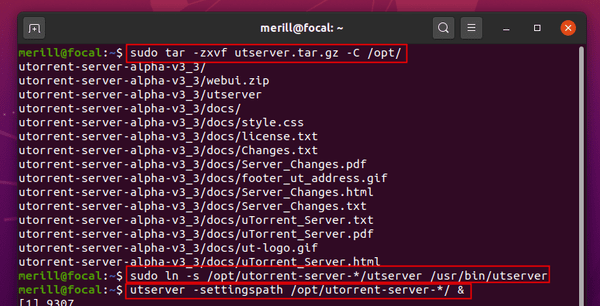
3. Start µTorrent web client:
Once the server starts successfully, you can access the web user interface by going to:
http://localhost:8080/gui
or http://server_ip:8080.gui from any device in the same local network. And login with:
- user name: admin
- password: leave empty
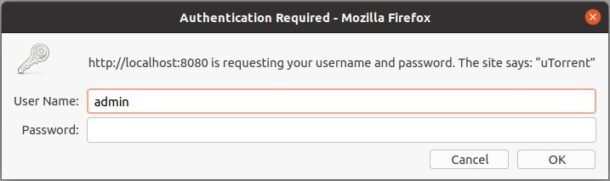
That’s it. Enjoy!
 Tips on Ubuntu Ubuntu / Linux Blog
Tips on Ubuntu Ubuntu / Linux Blog
didn’t work for me.
utserver: error while loading shared libraries: libssl.so.1.0.0: cannot open shared object file: No such file or directory
THANK YOU MY MAN!!!!