
Want to change computer name (hostname) in Ubuntu 20.04 LTS? There are a few ways while this one will work in both Ubuntu Server and Desktop with any desktop environment.
1. change Hostname in Ubuntu temporarily:
To change the hostname or computer name temporarily, so it works until next reboot, simply open terminal by either pressing Ctrl+Alt+T on keyboard or searching for ‘terminal’ from system application menu.
When terminal opens, run command:
sudo hostname NEW_NAME_HERE
Type your password, no asterisk feedback, for sudo prompt and hit Enter.
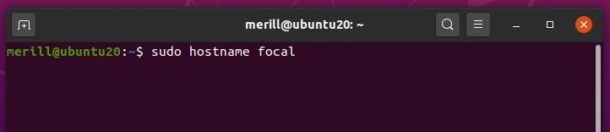
2. change Hostname in Ubuntu permanently:
The universal way to change the hostname is just editing the /etc/hostname configuration file.
1.) Open terminal and run command to edit the file:
sudo gedit /etc/hostname
When the file opens, type new name to replace the original one.
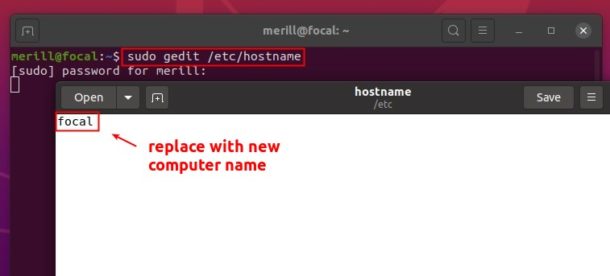
For Ubuntu Server, run sudo nano /etc/hostname instead. And press Ctrl+X, follow by Y, and finally hit Enter to save change.
2.) Also change the hosts file to avoid networking issue, by running command to edit the file:
sudo gedit /etc/hosts
When it opens, replace the old hostname and save it.
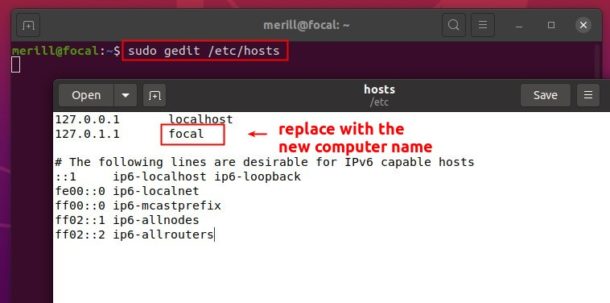
That’s it. Enjoy!
 Tips on Ubuntu Ubuntu / Linux Blog
Tips on Ubuntu Ubuntu / Linux Blog