Dash to Panel merges the top panel and the left dock into a single panel at bottom. And offers a settings dialog to tweak the panel position, auto-hide, and other appearance.
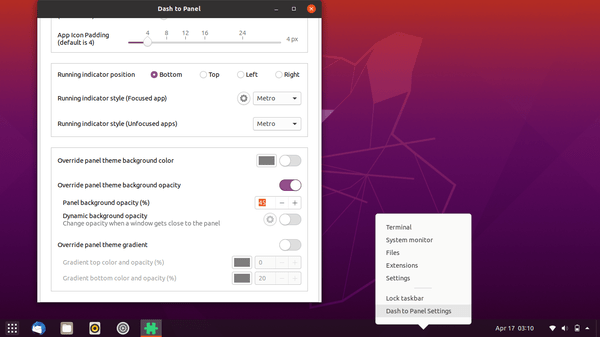
1. Open terminal either by pressing Ctrl+Alt+T on keyboard or by searching for ‘terminal’ from ‘Show Applications’ menu.
When terminal opens, run command to install the extension:
sudo apt install gnome-shell-extension-dash-to-panel
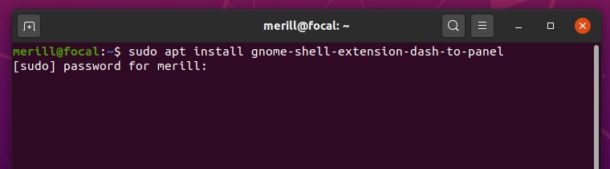
2. Then install Gnome Tweak tool if you don’t have it via command:
sudo apt install gnome-tweaks
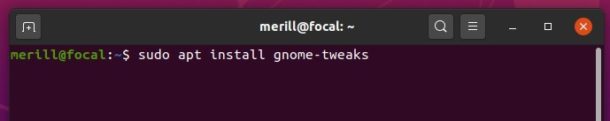
3. Restart you computer and enable the extension in Gnome Tweaks -> Extensions tab.
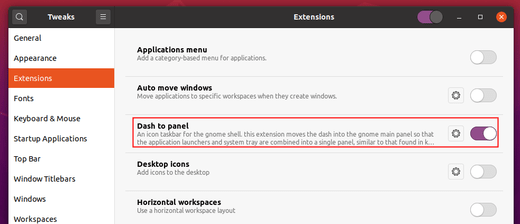
Finally right-click on the new panel and go to settings to change its appearance and enjoy!
Uninstall:
To restore the default Gnome panels, simply disable Dash to Panel in Gnome Tweaks. And restart your machine to apply changes.
You may also remove the extension package by running command in terminal:
sudo apt install gnome-shell-extension-dash-to-panel
 Tips on Ubuntu Ubuntu / Linux Blog
Tips on Ubuntu Ubuntu / Linux Blog
Thank you for your help