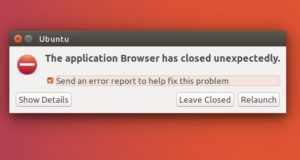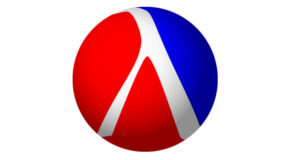On new installed Ubuntu 16.10 Desktop, you may have encountered some error reporting popups. This can be easily disabled if you find it annoying. The Ubuntu error reporting system is called apport, it tries to catch all program crashes in the background and report them to help the developers. Some stuck reports continue to pops up. You can get rid ...
Read More »Howto Tips
Install LightZone Photo Editor 4.1.7 in Ubuntu 16.04
LightZone is a free, open-source, and professional-level digital darkroom and photo editor for Linux, Mac, and Windows. Its main purpose is to handle the workflow when handling images in various RAW formats and it is comparable to Adobe Systems’s Photoshop Lightroom. LightZone Features: Ability to read RAW files for a variety of cameras and display the metadata (e.g. exposure, ISO, ...
Read More »Wine 1.8.5 Stable Released with Plenty of Bug Fixes
For those who are sticking to Wine 1.8 stable series, Wine 1.8.5 has been released a few hours ago as the latest. According to the official announcement, Wine 1.8.5 does not bring any new feature. However, there are a total of 85 bug-fixes affect Windows Movie Maker 2.x, Microsoft Publisher 2007/2010, CAPCOM games, 3DMark03, Unreal Tournament 3, GOG Galaxy, and ...
Read More »Install ‘RSS Guard’ RSS/ATOM Feed Reader in Ubuntu 16.04
RSS Guard is simple, light and easy-to-use RSS/ATOM feed aggregator developed using Qt framework which supports online feed synchronization. RSS Guard is written in C++. It is pretty fast even with tons of messages loaded. The core features are: support for online feed synchronization via plugins, Tiny Tiny RSS (from RSS Guard 3.0.0), ownCloud News (from RSS Guard 3.1.0). multiplatformity, ...
Read More »How to Install Linux Kernel 4.8 in Ubuntu / Linux Mint
Linux Kernel 4.8 was released yesterday and Ubuntu Kernel Team has made the binary packages. Linus Torvalds announced: So the last week was really quiet, which maybe means that I could probably just have skipped rc8 after all. Oh well, no real harm done. This obviously means that the merge window for 4.9 is open, and I appreciate the people ...
Read More »digiKam 5.2.0 Released, How to install it in Ubuntu 16.04
The digiKam photo management software has reached the 5.2.0 release, available for install / upgrade in (K)Ubuntu 16.04 LTS via PPA. digiKam 5.2.0 introduce a new red eyes tool which automatize the red-eyes effect reduction process. Faces detection is processed on whole image and a new algorithm written by a Google Summer of Code 2016 student named Omar Amin is ...
Read More »Install Torrent-Search in Ubuntu To Search Torrents on Multi Websites
Torrent Search is an open-source and cross-platform software allows to search for torrent files on different websites. Supported websites are integrated through plugins, which allows to easily extend the number of websites supported. The simply utility is written in Python with GTK+ widget, and it supports a list of tracker websites plugins by default: Install Torrent Search in Ubuntu: The ...
Read More »SuperTux 0.5.0 Released, How to Install it in Ubuntu 16.04
SuperTux, an open-source Super Mario like 2D-Jump-‘n’-Run game, has reached version 0.5.0, a new stable release after less than a year of development. The most prominent change for SuperTux 0.5.0 is a new in-game level editor which allows you to create levels and worldmaps on-the-fly from within SuperTux itself. SuperTux 0.5.0 features: In-game level editor Improved levels in Antarctica and ...
Read More »How to Install Racket (DrRacket) 6.6 in Ubuntu 16.04
While Ubuntu 16.04 offers the 6.3 release of the Racket language (formerly PLT Scheme), here’s the quick tutorial shows you how to install the most recent Racket 6.6 including DrRacket in Ubuntu 16.04 via PPA. For the changes since Racket 6.3 to 6.6, see the official blog. 1. Add the Racket PPA The software has an official Ubuntu PPA that ...
Read More »How to Install MATE Desktop 1.16 in Ubuntu 16.04
MATE Desktop, the continuation of classic Gnome 2 Desktop environment, has reached the 1.16 release. Here’s how to install it in Ubuntu 16.04 LTS. MATE 1.16 is focused on improving GTK3+ compatibility, migrating components to newer libraries, fixing bugs and code hygiene. MATE 1.16 release highlight: Application and theme support for GTK+ 3.22. More applications build against GTK3+ only: Engrampa ...
Read More » Tips on Ubuntu Ubuntu / Linux Blog
Tips on Ubuntu Ubuntu / Linux Blog