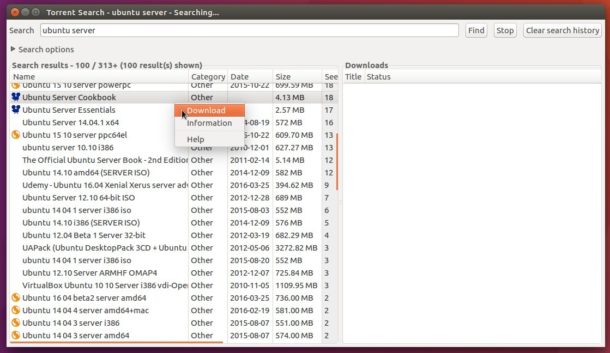
Torrent Search is an open-source and cross-platform software allows to search for torrent files on different websites. Supported websites are integrated through plugins, which allows to easily extend the number of websites supported.
The simply utility is written in Python with GTK+ widget, and it supports a list of tracker websites plugins by default:
Install Torrent Search in Ubuntu:
The source project provides Ubuntu binarys torrent-search_xxx_all.deb available for download at the link:
Download Torrent Search (.deb)
Just download the .deb package and click install via Ubuntu Software. Once installed, launch it from the Dash / App Launcher:
Although it’s not been updated for a few years, the packages still work on all current Ubuntu releases and derivatives, including Ubuntu 16.04 LTS.
Uninstall Torrent Search:
To uninstall the utility, use Synaptic Package Manager or run the command below in terminal (Ctrl+Alt+T):
sudo apt remove torrent-search && sudo apt autoremove
 Tips on Ubuntu Ubuntu / Linux Blog
Tips on Ubuntu Ubuntu / Linux Blog

Tks!
It looks to me that none of the plugins works any more. I just installed torrent-search and did some really simple searches, like on “About Time 2013” which I know is on some of the supported sites, and got zero results. Same deal for “Brittany”, which would normally return thousands of hits since there are dozens of porn actresses named Brittany.