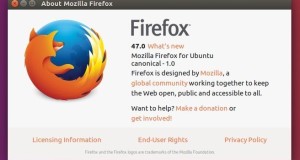The Ubuntu team has just announced the release of Ubuntu 16.04.1, the first point release of 16.04 LTS. The Ubuntu team is pleased to announce the release of Ubuntu 16.04.1 LTS (Long-Term Support) for its Desktop, Server, and Cloud products, as well as other flavours of Ubuntu with long-term support. As usual, this point release includes many updates, and updated ...
Read More »Author Archives: ml
How to Change Grub2 Boot Order in Ubuntu 16.04
Dual-boot or even multi-boot Ubuntu with other operating systems? You may wish to change which OS starts as default in the Grub2 boot-loader. If you’ve booted into Ubuntu, you can change the boot order via two ways: use Grub-Customizer, a graphical tool. configure Grub2 manually via a few commands. Set Default OS by Manually configuring Grub: For those who don’t ...
Read More »How to Install Google Play Music Manager in Ubuntu 16.04
This is a quick tip for those who want to install the Google Play Music Manager app in Ubuntu 16.04 LTS using the official Google repository. 1. To get started, open terminal (Ctrl+Alt+T) and run command to add Google the repository: sudo sh -c 'echo "deb http://dl.google.com/linux/musicmanager/deb/ stable main" >> /etc/apt/sources.list.d/google-musicmanager.list' Type in your password when it asks. No visual ...
Read More »How to Install Pale Moon Web Browser in Ubuntu 16.04
Pale Moon is an open-source web browser forked from Firefox. It retains the fully customizable user interface similar to Firefox 28 and earlier. Since version 26, Pale Moon uses Goanna engine, which is a fork of Firefox’s Gecko. Because it is a fork of Firefox, Pale Moon is compatible with most (but not all) of the available Firefox extensions and ...
Read More »How to Install Slack for Linux Client in Ubuntu 16.04
This quick tutorial is going to show you how to install the Slack Linux desktop app in Ubuntu 16.04 LTS. The official Slack client for Linux: Slack recently provides official client for Linux. It’s still in beta but offers all the features that you would expect from the native client. To install it, simply download the package from the link ...
Read More »Oracle VirtualBox Reaches New Major 5.1 Release
Oracle VirtualBox 5.1, a new major update, has been released on this Tuesday, July 12. Virtualbox 5.1 features overall migration to Qt5, better support for Python 3, HDA (High Definition Audio) support for newer Linux guests, various VMM improvements, and many other improvements and bug-fixes. Here are the full changes from the Virutalbox Changlog: New Features: VMM: new APIC and ...
Read More »How to Install the Latest uGet Download Manager in Ubuntu 16.04
uGet is a cross-platform, GTK+ download manager for Linux, Windows, and Android. It’s a full-featured download manager that is still light-weight and low on resources. uGet is available in Ubuntu Software by default, but Canonical, the company behind Ubuntu, does not provide updates for the app. While Ubuntu 16.04 provide uGet 2.0.2, the latest stable release so far is version ...
Read More »How to Install Lollypop Music Player in Ubuntu 16.04
Lollypop is a modern GTK+3 music player written in Python. It features: mp3/4, ogg and flac. Genre/Cover browsing Genre/Artist/Cover browsing Search Main playlist (called queue in other apps) Party mode Replay gain Cover art downloader Context artist view MTP sync Fullscreen view Radios support Last.fm support Auto install codecs HiDPI support Tunein support How to Install Lollypop in Ubuntu: The ...
Read More »How to Play Encrypted DVDs in Ubuntu 16.04
Due to legal and technical restrictions, Ubuntu does not provide DVD support out-of-the-box. So here’s how to install the restricted codecs to enable commercial DVD play back in Ubuntu 16.04. Play DVDs legally via Fluendo: Fluendo’s oneplay DVD player is a software application specially designed to reproduce DVD on Linux/Unix and Windows. It’s legal to use in all countries. The ...
Read More »[How to Upgrade] Mozilla Firefox 47 Released
Mozilla Firefox web browser has recently reached the 47.0 release, available for upgrade in Ubuntu 16.04, Ubuntu 14.04, Ubuntu 12.04, and Ubuntu 15.10. New Features in Firefox 47.0: Support for Google’s Widevine CDM on Windows and Mac OS X. Enable VP9 video codec for users with fast machines. Embedded YouTube videos now play with HTML5 video if Flash is not ...
Read More » Tips on Ubuntu Ubuntu / Linux Blog
Tips on Ubuntu Ubuntu / Linux Blog