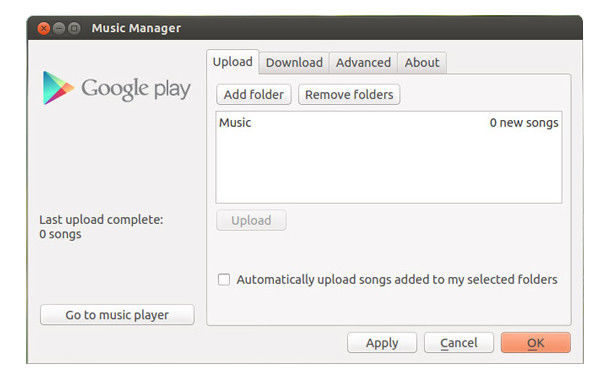
This is a quick tip for those who want to install the Google Play Music Manager app in Ubuntu 16.04 LTS using the official Google repository.
1. To get started, open terminal (Ctrl+Alt+T) and run command to add Google the repository:
sudo sh -c 'echo "deb http://dl.google.com/linux/musicmanager/deb/ stable main" >> /etc/apt/sources.list.d/google-musicmanager.list'
Type in your password when it asks. No visual feedback, just type in mind and hit enter.
2. Install the key via command:
wget -q -O - https://dl-ssl.google.com/linux/linux_signing_key.pub | sudo apt-key add -
3. After that, use Synaptic Package Manager to refresh package index and install the software:
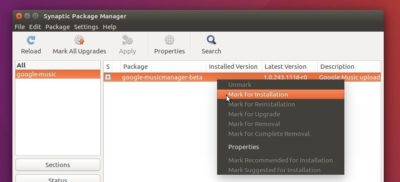
Or just run the commands below one by one:
sudo apt update && sudo apt install google-musicmanager-beta
For those who don’t want to add the repository, you can grab the .deb installer from direct link below:
Google Music Manager 32bit DEB
Google Music Manager 64bit DEB
Finally launch the manager from Dash:
Follow the startup wizard and enjoy!
 Tips on Ubuntu Ubuntu / Linux Blog
Tips on Ubuntu Ubuntu / Linux Blog
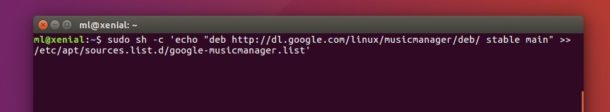

I love you so much for this.