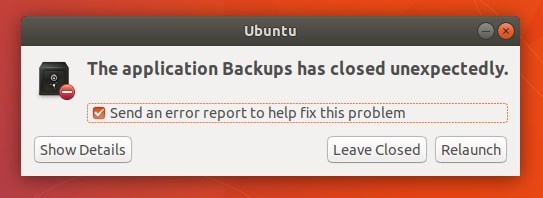
For those who don’t want to see the annoying pop-ups, here’s how to disable Ubuntu Apport error reporting.
1. Open application launcher, search for and launch “terminal”.

2. When terminal opens, run command to edit the configuration file:
sudo apt-get install gksu && gksudo gedit /etc/default/apport
Input your password (no visual feedback while typing) when it prompts and hit Enter.
3. When the file opens, change the line enable=1 into enable=0 and save it.
That’s it. Enjoy!
 Tips on Ubuntu Ubuntu / Linux Blog
Tips on Ubuntu Ubuntu / Linux Blog
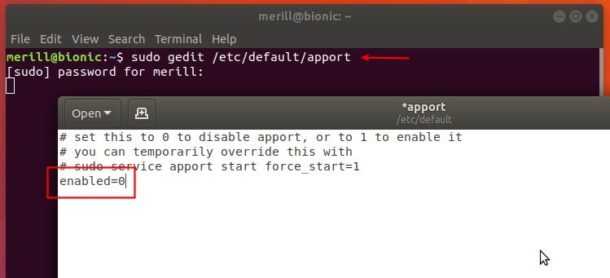
NOT sudo gedit..!! Alternatively, use sudo nano or sudo vi or gksudo gedit
There is no gksu in Ubuntu 18 anymore. So this needs to be amended. One could do sudo nano as Galen states, but not gksudo. It’s gone for security reasons.
The recommended replacement is the gvfs admin backend, so you would use this in the terminal:
“`gedit admin:///etc/default/apport“`
You disabled apport with that.
If you just want to disable whoopsie try:
# sudo systemctl stop whoopsie