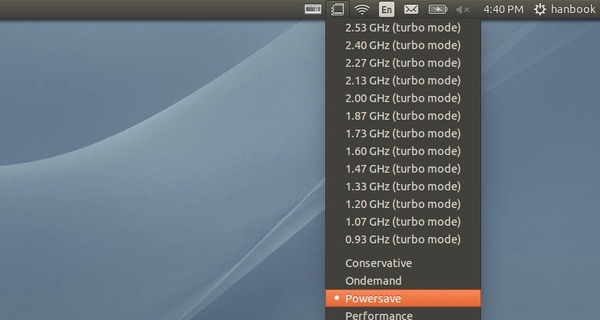CPU frequency indicator is a system area applet for displaying and changing cpu frequency no the fly. With it, you can set your CPU to powersave mode to reduce overheating.
Because this applet is available in the default Ubuntu repositories, you can click the link below to bring up Ubuntu Software Center and install it:
After installed, launch the indicator from Unity Dash result. Once you set your cpu to Powersave mode, you are good to go. Of course you can change the mode later as well.
 Tips on Ubuntu Ubuntu / Linux Blog
Tips on Ubuntu Ubuntu / Linux Blog