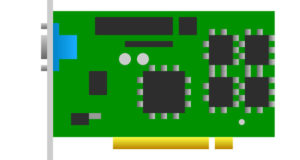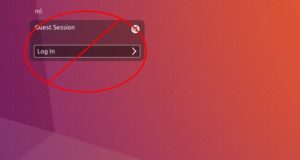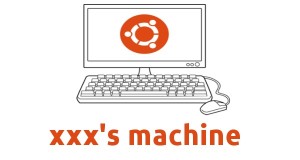Discord, free voice and text chat app for gamers, now is easy to install in Ubuntu 16.04 and higher via Ubuntu Software App. Discord is a freeware proprietary VoIP application designed for gaming communities. It runs on Microsoft Windows, Mac OS, Android, iOS, Linux, and in a web browser. It was just announced that Discord now is available SNAP app ...
Read More »Howto Tips
How to Re-enable Hibernate Option in Shutdown Menu in Ubuntu 17.04
This quick tutorial is going to show you how to add back the ‘Hibernate’ option in the top-right corner shutdown menu in Ubuntu 17.04 Zesty Zapus. By default the hibernate option is disabled in Ubuntu Unity because it does not work in many cases and that cause you to lose data if you don’t make backups. To re-enable the feature, ...
Read More »VirtualBox 5.1.22 Released with ALSA & Linux Addition Fixes
Oracle VirtualBox 5.1.22, a new maintenance release for the 5.1 series, was released with some fixes to Linux hosts and additions. Virtualbox 5.1.22 Changelog: VMM: fixed VERR_IEM_INSTR_NOT_IMPLEMENTED Guru Meditation under certain conditions (5.1 regression; mostly Mac OS X hosts;) VMM: fixed software virtualization on Solaris hosts (5.1.20 regression) Storage: fixed a potential hang under rare circumstances Storage: fixed a potential ...
Read More »How to Install the latest Mesa 17.0.4 in Ubuntu 17.04
The Ubuntu-X Updates PPA just added support for Ubuntu 17.04 by providing the latest Mesa 17.0.4 graphics libraries. While Ubuntu 17.04 include Mesa 17.0.3 in its official repository be default. Mesa 17.0.4 is a bug-fix release that implements the OpenGL 4.5 API. Some drivers don’t support all the features required in OpenGL 4.5. OpenGL 4.5 is only available if requested ...
Read More »How to Create Wi-Fi Hotspot in Ubuntu 17.04 (Support Android)
This quick tutorial is going to show you how to create a WiFi hotspot in Ubuntu 17.04 laptop with support for Android devices. First of all you need to connect to your Ubuntu laptop to a wired network, disable Wifi, and then do following steps: 1. Go to top-right corner network applet, select Edit Connections from drop-down menu. In pop-up ...
Read More »How to Install Grub Customizer in Ubuntu 17.04
Grub Customizer, one of the must install applications, has made the official binary packages for Ubuntu 17.04 a few days ago. Grub Customizer is a graphical interface to configure the GRUB2/BURG settings and menu entries. It features: move, remove or rename menuentries edit the contents of menuentries or create new ones (internally it edits the 40_custom) support for GRUB2 and ...
Read More »How to Install Ubuntu Tweak in Ubuntu 17.04
Ubuntu Tweak was a popular Ubuntu Desktop configuration tool. Although the development was stopped 2 years ago, some people still want to install this application. And here’s how to do it in Ubuntu 17.04 Zesty Zapus. There are GetDeb repository and a Launchpad PPA that contain Ubuntu Tweak packages for Ubuntu 17.04. Below I’ll tell you how to install Ubuntu ...
Read More »How to Remove Guest Session in Ubuntu 17.04
This quick tutorial is going to show you how to remove the Guest Session from Ubuntu 17.04 Login screen. Ubuntu is shipped with a guest session feature that allows visitors log in without providing a password. If you find this feature is useless for you, easily disable the Guest session by following below steps: 1. Open terminal by pressing Ctrl+Alt+T ...
Read More »How to Install Gnome Desktop in Ubuntu 17.04
Ubuntu 18.04 will use GNOME to replace Unity as its default Desktop environment. Though Unity 7 will remain supported until 2021, you can now install Gnome Shell alongside in Ubuntu 17.04. Mark Shuttleworth, Founder of Ubuntu and Canonical, wrote on this blog post: As we head into the new fiscal year, it’s appropriate to reassess each of our initiatives. I’m ...
Read More »Change Computer Name / Hostname in Ubuntu 17.04
This quick tutorial is going to show you how to change the computer name or hostname in Ubuntu 17.04 Zesty Zapus. While installing Ubuntu Desktop, there’s a step to create user and setup computer name in the install wizard. If you want to change this name later, follow the steps below one by one: To change Hostname temporarily: Open terminal ...
Read More » Tips on Ubuntu Ubuntu / Linux Blog
Tips on Ubuntu Ubuntu / Linux Blog