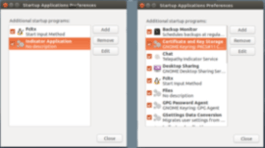Ubuntu doesn’t show all the start-up applications by default in its ‘Startup Applications’ manager. But you can easily display them by running a single command in terminal. Press on keyboard to open the terminal. When it opens, paste the code below and hit enter to run: sudo sed -i 's/NoDisplay=true/NoDisplay=false/g' /etc/xdg/autostart/*.desktop Enter your user password and press ‘enter’ again if ...
Read More » Tips on Ubuntu Ubuntu / Linux Blog
Tips on Ubuntu Ubuntu / Linux Blog