
The 1.12 release of Vivaldi web browser was released earlier today. The new release features three brand-new features, many improvements and various bug-fixes.
Vivaldi release highlights:
- Instant access to Image Properties, right-clicking on the image and selecting Image Properties all the information available based on the image meta data.
- Advanced Download info, in download panel display name of the file, download speed, download URL, destination folder, and date and time.
- Add the ability to sort Downloads by type
- Add an option for toning down saturation for websites’ theme colors.
- Read the announcement for more.
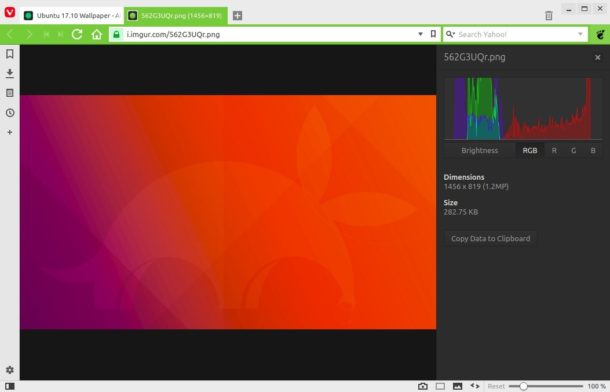
Download / Install Vivaldi browser:
The official download page offers the 64-bit and 32-bit DEB packages for Ubuntu / Debian based systems:
Get it from the previous link, then click install via Gdebi / Ubuntu Software, or by running command:
sudo dpkg -i ~/Downloads/vivaldi-stable_*.deb; sudo apt -f install
For those who have a previous release installed, and enabled the Vivaldi repository, upgrade the browser via Software Updater utility:
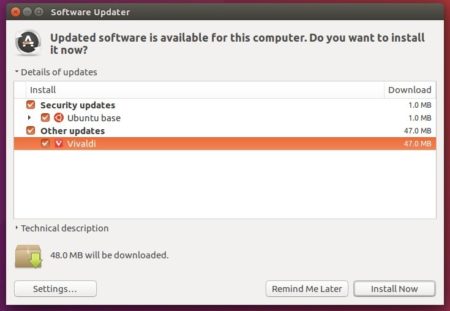
To manually add / enable the Vivaldi repository:
Use “Software & Updates” utility if you installed and DEB package of the browser:
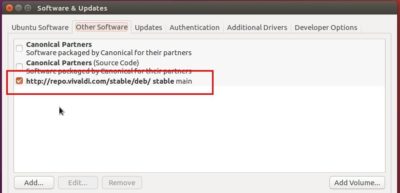
Or run command in terminal to add the repository:
sudo sh -c 'echo "deb http://repo.vivaldi.com/stable/deb/ stable main" >> /etc/apt/sources.list.d/vivaldi.list'
 Tips on Ubuntu Ubuntu / Linux Blog
Tips on Ubuntu Ubuntu / Linux Blog