
While Shotwell 0.27 is still marked as unstable release, the Gnome photo management software got a new update for Shotwell 0.26 series a few hours ago with various bug-fixes and translation updates.
Changes in Shotwell 0.26.3 include:
- Fix missing XML escape in wallpaper.xml file
- Fix missing “Photos” menu content
- Fix missing “find” icon
- Fix build macro for appstream
- Fix data loss/corruption issue when importing from camera
- Translation updates.
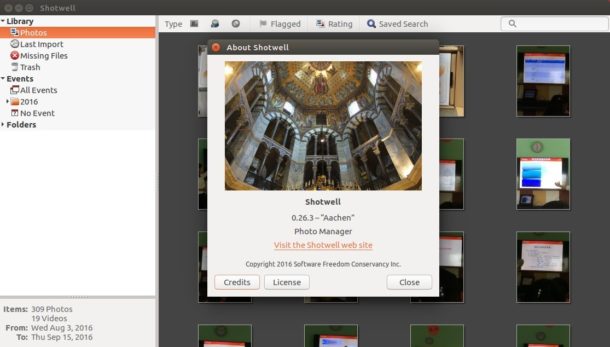
How to Install Shotwell 0.26.3 in Ubuntu:
For Ubuntu 16.04, Linux Mint 18.x, Ubuntu 17.04, Ubuntu 17.10, the new release can be easily installed from the stable PPA.
1. Open terminal via Ctrl+Alt+T or by searching for “Terminal” from app launcher. When it opens, run command:
sudo add-apt-repository ppa:yg-jensge/shotwell
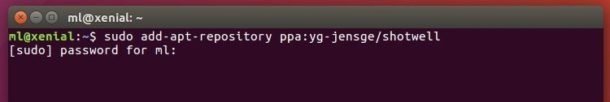
2. Then upgrade Shotwell from an existing release via Software Updater (Update Manager):
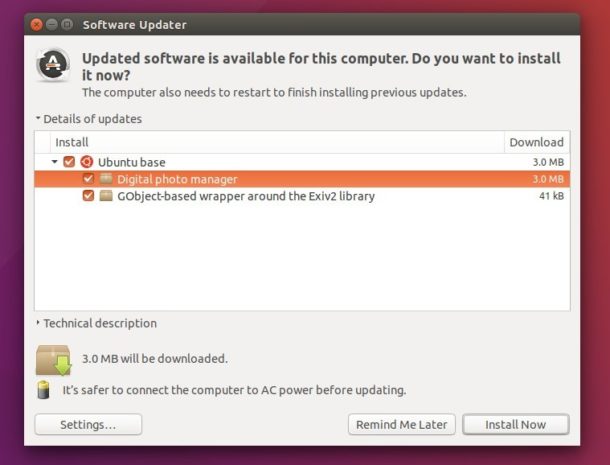
How to Restore:
You can easily restore to the stock version of Shotwell in your Ubuntu release by purging the PPA via command:
sudo apt install ppa-purge && sudo ppa-purge ppa:yg-jensge/shotwell
 Tips on Ubuntu Ubuntu / Linux Blog
Tips on Ubuntu Ubuntu / Linux Blog