The new NVIDIA 381 driver series goes stable by releasing NVIDIA 381.22. The new release features some Vulkan extensions support and various bug-fixes.
With a Vulkan loader version >= 1.0.42, following Vulkan extensions are now supported in NVIDIA 381.22:
- VK_EXT_acquire_xlib_display
- VK_EXT_display_control
- VK_EXT_display_surface_counter
- VK_EXT_direct_mode_display
- VK_KHX_external_memory
- VK_KHX_external_memory_fd
- VK_KHX_external_semaphore
- VK_KHX_external_semaphore_fd
Other changes include:
- Fixed a bug that caused the GLX_EXT_buffer_age buffer age extension to return incorrect values for stereo drawables.
- Fixed a bug in Vulkan direct to display where DP1.2 monitors were not being enumerated.
- Improved compatibility with recent kernels.
- Fixed a bug that caused “nvidia-settings –query all” to print many duplicate entries.
- Fixed a bug that caused applications to crash in some situations when calling glXMakeCurrent while OpenGL threaded optimizations were enabled. This frequently occurred when Steam was attempting to make a video appear full-screen.
- Fixed a bug that caused VDPAU applications to use the blit presentation queue when a previous VDPAU application didn’t shut down cleanly.
- Fixed hangs and crashes that could occur when an OpenGL context is created while the system is out of available memory.
- Fixed a bug that caused corruption when OpenGL windows were moved or resized.
- Fixed a bug that caused X screens that use Option “UseDisplayDevice” “none” to be resized to 640×480 when using “xrandr -s” to change the screen configuration.
- Fixed a kernel crash that occurred when attempting to map large user memory allocations into CUDA.
- Disabled OpenGL threaded optimizations by default, initially enabled in 378.09, due to various reports of instability.
- Removed the X driver’s logo splash screen and the corresponding NoLogoand LogoPath xorg.conf options.
- Added the “ResamplingMethod” MetaMode option, adding support for bicubic resampling methods when scaling screen transformations are in use. See the README for more details.
Install NVIDIA 381.22 in Ubuntu via PPA:
For Ubuntu 14.04, Ubuntu 16.04, Ubuntu 16.10, Ubuntu 17.04, and Ubuntu 17.10, you can install the driver via Proprietary GPU Drivers PPA.
1. Open terminal via Ctrl+Alt+T or by searching for “terminal” from start menu. When it opens, run command:
sudo add-apt-repository ppa:graphics-drivers/ppa && sudo apt update
Type in your password when prompts and hit Enter.
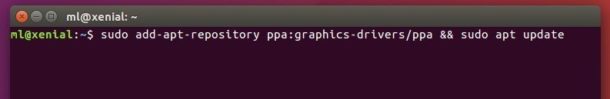
2. After adding the PPA, launch Additional Drivers utility, choose the new driver and click ‘Apply Changes’.
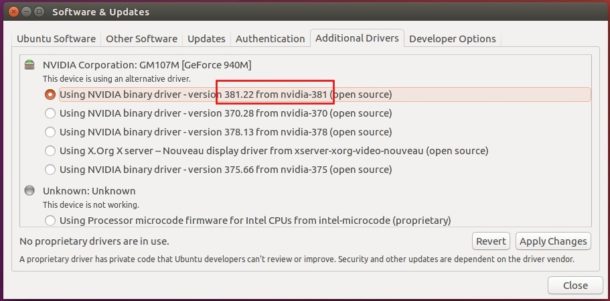
In addition:
For some devices, there may be a black screen issue after installing NVIDIA proprietary GPU drivers. It can be fixed either by setting NOMODESET in grub option, or removing the proprietary driver via command:
sudo apt-get purge nvidia*
You may need to boot into recovery mode -> root prompt, or press Ctrl+Alt+F1 on login screen to get into command console.
 Tips on Ubuntu Ubuntu / Linux Blog
Tips on Ubuntu Ubuntu / Linux Blog