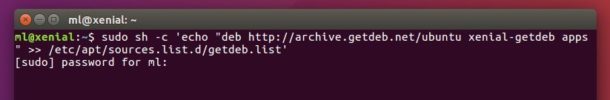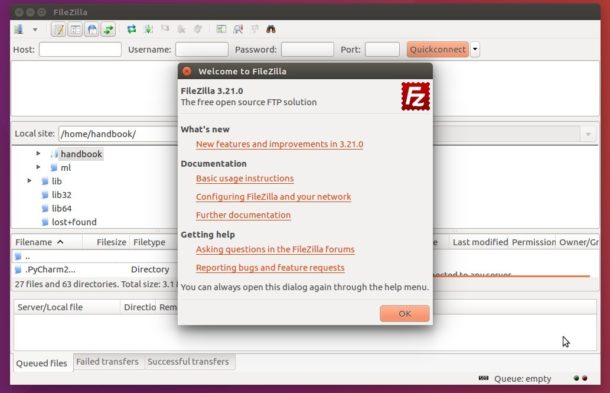
FileZilla FTP Client has reached the 3.21.0 release, here’s how you can install or upgrade it in Ubuntu 16.04 LTS.
Changes in FileZilla 3.21.0:
- Fixed a string format vulnerability introduced in 3.20.0-rc1 when listing directories using SFTP
- SFTP: Added support for AES-GCM ciphers as implemented in OpenSSH
- OS X: Ctrl+Tab and Ctrl+Shift+Tab can now be used to switch forward and backward between opened tabs
- Reduced time between TCP keepalive packets to 15 minutes on supporting platforms
- Fixed saving of directory listing filters with an attribute condition
How to Install FileZilla 3.21.0 in Ubuntu 16.04:
While Ubuntu 16.04 offers the 3.15 release in its main archive, you can easily install or upgrade to FileZilla 3.21.0 using GetDeb Apps repository. To do so, follow below steps:
1. Add GetDeb repository for Ubuntu 16.04.
Open terminal (Ctrl+Alt+T) and run command:
sudo sh -c 'echo "deb http://archive.getdeb.net/ubuntu xenial-getdeb apps" >> /etc/apt/sources.list.d/getdeb.list'
2. Install the GPG key so that apt package manager will trust the packages from that repository via command:
wget -q -O- http://archive.getdeb.net/getdeb-archive.key | sudo apt-key add -
3. For those who have a previous release installed, launch Software Updater and upgrade FileZilla after checking for updates:
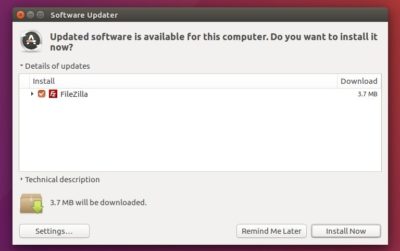
Or you can run the commands below in terminal to update and install FileZilla 3.21.0:
sudo apt update && sudo apt install filezilla
 Tips on Ubuntu Ubuntu / Linux Blog
Tips on Ubuntu Ubuntu / Linux Blog