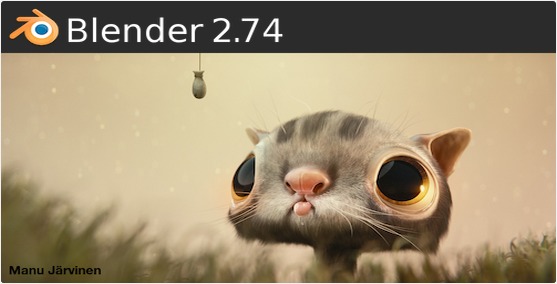A new stable release of the professional free and open-source 3D graphics software, Blender 2.74, was announced by the Blender Foundation and the online developer community a few days ago at the end of March.
Here are the release highlights according to the release note:
- Cycles got several precision, noise, speed, memory improvements, new Pointiness attribute.
- Viewport has new cool compositing features, outliner now manages orphan datablocks better.
- Modeling now allows custom normals, and transferring data layers between meshes!
- Massive improvements to hair dynamics and editing tools: a big step forward with more to come…
- A new tool “Cavity Mask” was added to sculpting/painting, along with other improvements.
- Great memory consumption optimization in Freestyle NPR stroke rendering.
- Grease pencil and Game engine improvements, and more
For a complete list of changes, refers to blender website.
Install / Upgrade to Blender 2.74 in Ubuntu:
For Ubuntu 14.04, Ubuntu 14.10, Linux Mint 17, you can either install Blender 2.74 from the official Linux binary (portable) or install it from a third-party PPA.
To install Blender from the official package:
- Download Blender at: www.blender.org/download
- Install the required library libsdl1.2debian from Ubuntu Software Center.
- Unpack Blender archive and run executable from in result folder to launch the program.
To install blender from PPA:
Open terminal from the Dash or by pressing Ctrl+Alt+T on keyboard. When it opens, run below commands one by one:
sudo add-apt-repository ppa:thomas-schiex/blender sudo apt-get update sudo apt-get install blender
This installs Blender as well as an App Launcher in your system.
 Tips on Ubuntu Ubuntu / Linux Blog
Tips on Ubuntu Ubuntu / Linux Blog