
SuperTux, classic 2D jump’n run sidescroller game similar to the original Super Mario, released version 0.6.0 a few days ago.
SuperTux 0.6.0 features:
- Redesign of the icy world and forest world
- Revamp of the rendering engine, the game will be much faster than before.
- Support OpenGL 3.3 Core and OpenGL ES 2.0
- Support for right-to-left languages through vector fonts.
- A few graphics have been updated, and effects have been added
- A lot of other under-the-hood changes and bugfixes
- Add official Linux packages.
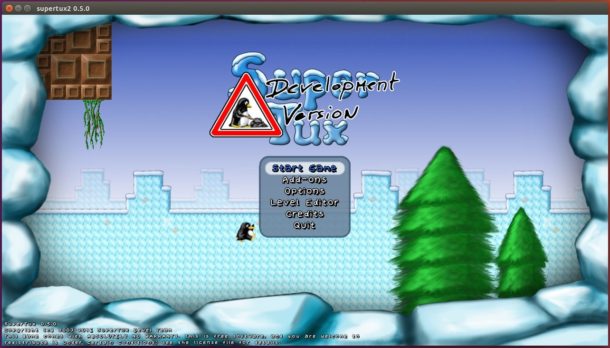
How to Install SuperTux 0.6.0 in Ubuntu:
For non-install Appimage, download the file from the link below:
Then go to file Properties, allow executing file in ‘Permissions’ tab, finally Run the appimage to launch the game.
For Linux Flatpak:
SuperTux also provides official Flatpak package for Linux desktop. It’s a containerized software package runs in sandbox.
To install it in Ubuntu 18.04 and higher, open terminal (Ctrl+Alt+T) and run following commands one by one:
1. First run command to install flatpak daemon if you don’t have it:
sudo apt install flatpak
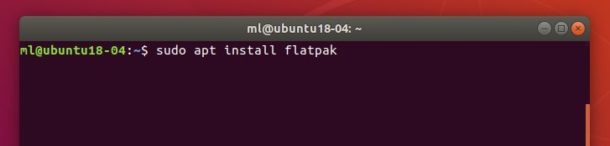
2. Add the flathub repository via command:
flatpak remote-add --if-not-exists flathub https://flathub.org/repo/flathub.flatpakrepo
3. Finally install SuperTux 0.6.0 via command:
flatpak install flathub org.supertuxproject.SuperTux
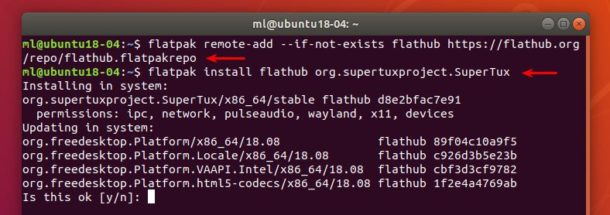
Once installed, launch it from application menu and enjoy (you’ll have 2 icons if you’ve installed the legacy version from Ubuntu Software).
Uninstall:
To remove the SuperTux flatpak package, simply run command in terminal:
flatpak uninstall org.supertuxproject.SuperTux
That’s it. Marry Christmas!
 Tips on Ubuntu Ubuntu / Linux Blog
Tips on Ubuntu Ubuntu / Linux Blog