MPV 0.29.0, a free and open-source media player based on MPlayer and mplayer2, was released a few days ago. And now you can easily install it in Ubuntu 18.04 via PPA.
MPV 0.29.0 was released with following changes:
- ao/openal: Add better sample format and channel layout selection
- ao/openal: Add support for direct channels output
- cocoa-cb: initial implementation via opengl-cb API
- context_drm_egl: Introduce 30bpp support (requires Mesa 18.0.0_rc4 or later)
- osx: add some more menu bar items as suggested by Apples’s HIG
- vo_gpu: make screenshots use the GL renderer
- x11: support Shift+TAB as an input key bind
- ytdl_hook: support native dash demuxer, if present
- ao_alsa, ao_pulse: reduce requested buffer size
- audio: change format negotiation, remove channel remix fudging
- client API: deprecate opengl-cb API and introduce a replacement API
- demux: lower demuxer cache default sizes from 400MB/400MB to 50MB/150MB
- osx: always deactivate the early opengl flush on macOS
- scripting: change when/how player waits for scripts being loaded
- vo_gpu: various improvements to HDR peak detection, and HDR tone mapping
- wayland_common: update to stable xdg-shell
- ytdl_hook: parse youtube playlist urls to set start index if –ytdl-raw-option=yes-playlist= is specified
- build: drop support for SDL1 (only applied to ao_sdl)
How to Install MPV 0.29.0 in Ubuntu 18.04:
1. Open terminal by either pressing Ctrl+Alt+T on keyboard or searching for ‘terminal’ from software launcher. When it opens, run command to add PPA:
sudo add-apt-repository ppa:mc3man/mpv-tests
Type your user password (no asterisks feedback) when it prompts and hit Enter.
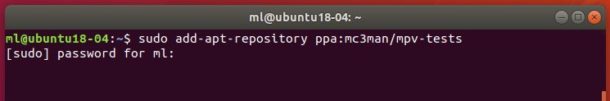
2. Then run command to install MPV:
sudo apt-get install mpv
or you can upgrade the media player using Software Updater:
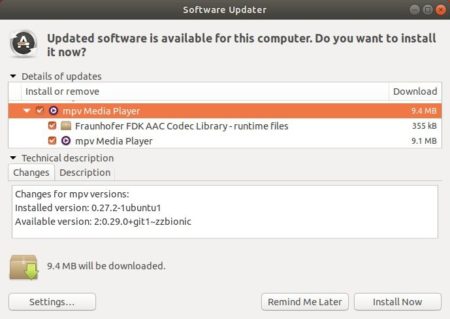
Uninstall:
You can uninstall the PPA by going to Software & Updates -> Other Software tab.

And remove mpv by running command in terminal:
sudo apt-get remove --autoremove mpv
 Tips on Ubuntu Ubuntu / Linux Blog
Tips on Ubuntu Ubuntu / Linux Blog