This quick tutorial will show beginners how to install the latest GnuCash 3.2 in Ubuntu 18.04 Boinic Beaver.
while the GnuCash snap package is still in 2.6 stable series, the easiest way to install the GnuCash 3.x so far is using a PPA repository. And here’s a third-party PPA contains GnuCash 3.2 for Ubuntu 18.04.
1. Add the unofficial GnuCash PPA
Open terminal either via Ctrl+Alt+T shortcut key or by searching for “terminal” from software launcher. When it opens, run command:
sudo add-apt-repository ppa:sicklylife/gnucash
Type your user password (no asterisks feedback) when it prompts and hit Enter to continue.
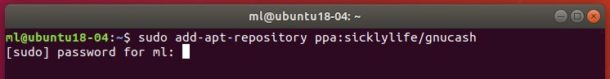
2. Install GnuCash 3.2 in Ubuntu 18.04
While adding PPA updates repository caches automatically, install the free financial-accounting software via command:
sudo apt-get install gnucash
Once installed, launch it from software launcher and enjoy!
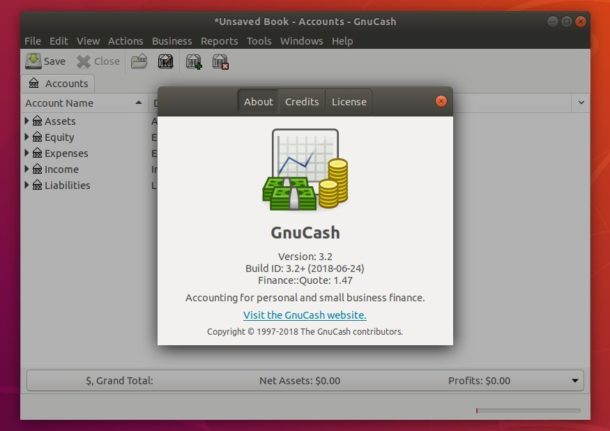
 Tips on Ubuntu Ubuntu / Linux Blog
Tips on Ubuntu Ubuntu / Linux Blog
Hello, thanks for the tip.
Does it work also with Lubuntu 16.04 LTS?
Sorry, the PPA so far is only for Ubuntu 18.04 and derivatives.
great! Thank You! It works!