Kodi media center reached 17.5 release a day ago with several fixes to the Kodi 17.
Changes in Kodi 17.5:
- Joysticks: Fix accelerometers preventing screensaver
- More robust way of handling audio output on variety of Android devices
- Fix playback of DVD file over network on Linux
- Update to FFmpeg 3.1.11
- Fix up and down buttons on ir remotes with macOS High Sierra
- Added latest apple devices to allow retina support
- Fix not being able to add content manually to videolibrary
- Fix power message handling for CEC
- Fix jumping timeline while switching channel groups in Guide window

How to Install Kodi 17.5 in Ubuntu:
Kodi team offers a stable PPA with the most recent packages for Ubuntu 14.04, Ubuntu 16.04, and higher.
1. Open terminal via Ctrl+Alt+T or by searching ‘terminal’ from app launcher. When it opens, run command to add the PPA:
sudo add-apt-repository ppa:team-xbmc/ppa
Input your password (no visual feedback while typing) when it prompts and hit Enter.
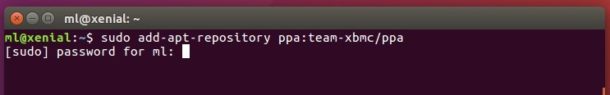
2. Then upgrade Kodi from previous release via Software Updater:
Kodi 17.5 is not published in the PPA at the moment. Be patient, it will be available soon in one or two days
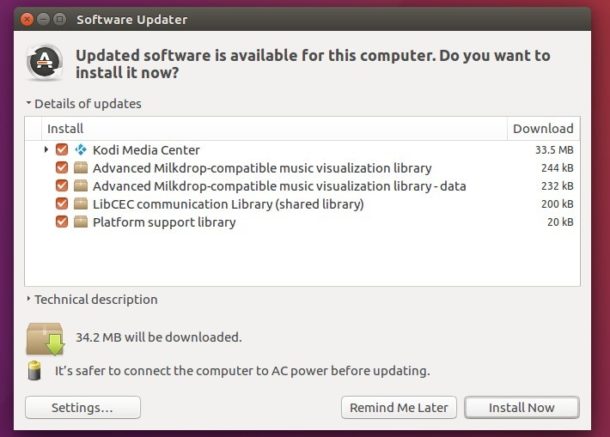
or install kodi via commands:
sudo apt-get update
sudo apt-get install kodi
 Tips on Ubuntu Ubuntu / Linux Blog
Tips on Ubuntu Ubuntu / Linux Blog