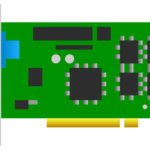
Mesa 3D graphics library has reached 17.1.8 release a day ago. Here’s how to install it in Ubuntu 17.04 via PPA.
Mesa 17.1.8 has no new features but only bug-fixes that include:
-
- Fix segfault in glCompressedTextureSubImage3D
- [BYT] ES31-CTS.functional.copy_image.non_compressed.viewclass_96_bits.rgb32f_rgb32f
- radeonsi/gfx9: add a temporary workaround for a tessellation driver bug
- mesa: only copy requested compressed teximage cubemap faces
- docs: add sha256 checksums for 17.1.7
- cherry-ignore: cherry-ignore: added 17.2 nominations.
- i965: Stop looking at NewDriverState when emitting 3DSTATE_URB
And see the release note for more.
Install Mesa 17.1.8 in Ubuntu 17.04 via PPA:
The “Ubuntu-X” team PPA has made the new driver release for Ubuntu 17.04.
1. Open terminal via Ctrl+Alt+T and run command to add the PPA:
sudo add-apt-repository ppa:ubuntu-x-swat/updates
Input your password (no visual feedback while typing) when it prompts and hit Enter.

2. Then upgrade your system either via “Software Updater” utility or by running commands:
sudo apt-get update
sudo apt-get dist-upgrade
To check out the result, simply run command:
glxinfo | grep "OpenGL version"
Uninstall:
To uninstall Mesa 17.1.8 and restore to the original 3D graphics library in your Ubuntu, simply run command to purge the PPA:
sudo apt install ppa-purge && sudo ppa-purge ppa:ubuntu-x-swat/updates
 Tips on Ubuntu Ubuntu / Linux Blog
Tips on Ubuntu Ubuntu / Linux Blog