
The PyCharm Python IDE has reached the new 2017.1.5 release one day ago with several bug-fixes. Here’s how to install or upgrade it in Ubuntu 16.10, Ubuntu 17.10 and derivatives via PPA.
PyCharm 2017.1.5 fixed following bugs:
- Segfault in debugger with Python 3.6
- Python debugging would generate ‘unknown opcode’ errors.
- Test runner: nose generates a bunch of empty lines with no reason
- Test runner: unittest generates a bunch of empty lines with no reason
- Nightly plugin and EAP 9 IDE don’t seem to agree on which to install
- Creating a new project hangs for ever in indexing
- InaccessibleObjectException: Unable to make field accessible in DebugReflectionUtil on JDK 9 (java.base does not open java.util.concurrent.atomic/jdk.internal.misc)
- Intermittent Intellij hangs with 2016.2.4 on Linux
- Terminal session takes long time to initialize in EAP 2017.2
- Editor background image hides editor gutter (VCS) marks
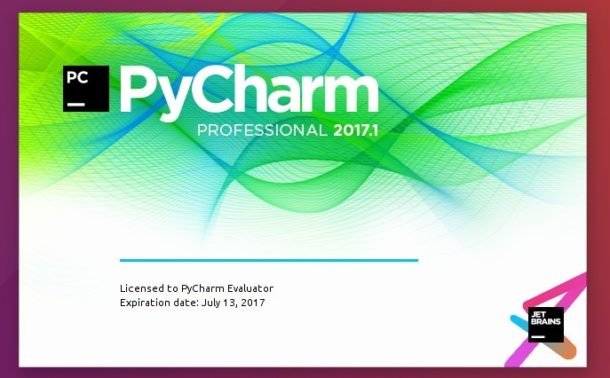
How to Install PyCharm 2017.1.5 via PPA in Ubuntu:
For Ubuntu 16.10 and Ubuntu 17.04, open terminal via Ctrl+Alt+T or by searching for ‘terminal’ from app launcher, when it opens, do following steps:
1. Add the PPA repository via command:
sudo add-apt-repository ppa:viktor-krivak/pycharm
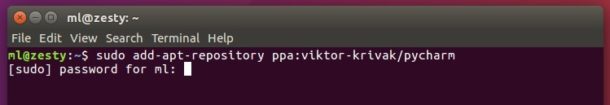
2. Then upgrade PyCharm via Software Updater if you have a previous release installed.
Or run commands to check updates and install the IDE (community version):
sudo apt update sudo apt install pycharm
For the professional version, run sudo apt install pycharm-professional instead.
Uninstall PyCharm:
To uninstall the PyCharm Python IDE, simply run command:
sudo apt remove --autoremove pycharm pycharm-professional
And remove the PPA via Software & Updates utility under Other Software tab.
 Tips on Ubuntu Ubuntu / Linux Blog
Tips on Ubuntu Ubuntu / Linux Blog