
Neofetch is a command-line interface (CLI) system information tool written in BASH. It displays information about your system next to an image, your OS logo, or any ASCII file of your choice.
The main purpose of Neofetch is to be used in screenshots to show other users what OS/Distro you’re running, what Theme/Icons you’re using etc.
Difference between Neofetch and Screenfetch:
According to the project wiki, Screenfetch is a mess, slow, and hard-coded. Quoting and Test syntax are inconsistent. These are misc issues, however, Screenfetch is in “inactive development”.
Compare to Screenfetch, Neofetch features:
- It is in (and has always been in) very active development
- Neofetch is clean and stupid fast.
- supports Linux, MacOS, iOS, BSD, Solaris, Android, Haiku, GNU Hurd, MINIX, AIX, Windows, and every single actively maintained operating system
- highly customizable via config file or command line flag.
- Neofetch exclusive functions:
- Battery level.
- Print the date the OS was installed.
- CPU Usage.
- Local IP
- The device model of your device.
- Public IP
- current Terminal Emulator and its font
- Print the currently playing song.
- Print the currently logged in users.
How to Install Neofetch in Ubuntu:
For Ubuntu 17.04 and higher, Neofetch (may be old) is available in main Ubuntu repositories. Just open terminal (Ctrl+Alt+T) and install it via command:
sudo apt install neofetch
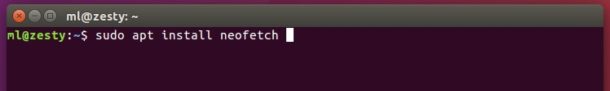
For the latest version of Neofetch, it’s available in the official PPA for all current Ubuntu releases, including Ubuntu 14.04, Ubuntu 16.04, and higher.
To add the PPA and install the latest Neofetch, simply run following commands one by one:
sudo add-apt-repository ppa:dawidd0811/neofetch sudo apt-get update sudo apt-get install neofetch
Once installed, run neofetch to display your system info. To customize the output, edit the /etc/neofetch/config or run man neofetch.
 Tips on Ubuntu Ubuntu / Linux Blog
Tips on Ubuntu Ubuntu / Linux Blog