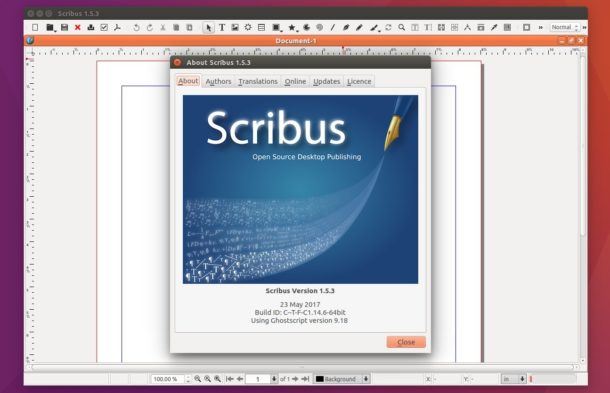
The latest development of Scribus desktop publishing (DTP) application has reached the 1.5.3 release a few days ago. Since the official scribus PPA still provides the old 1.5.2 release, here’s how to install Scribus 1.5.3 via a third-party PPA.
The Scribus Team is very pleased to announce the release of the development version Scribus 1.5.3, which is another major step onto the next fully-featured version 1.6.0. In terms of stability, 1.5.3 features a completely rewritten text layout engine, which supports complex scripts like Arabic, Hindi or Thai, as well as providing access to advanced OpenType features, such as ligatures and alternate glyphs.
Scribus 1.5.3 features:
- completely rewritten text layout engine
- about 500 languages and/or scripts are supported
- Typing on the canvas and text rendering in general has become a lot faster.
- Previews for fonts are now available in font selectors.
- The “Text” tab is now a separate UI palette.
- added an import filter for Krita’s KRA format
- “Wikipedia RAL Classic” color palette now uses Wikipedia’s LAB color values
- added “Caption” script, which adds a text frame to an image frame.
- see the release note for more.
Install Scribus 1.5.3 in Ubuntu 16.04:
Update: following steps also work for Ubuntu 14.04, Ubuntu 16.10, Ubuntu 17.04, and their derivatives.
1. Open terminal via Ctrl+Alt+T or by searching for “Terminal” from app launcher. When it opens, run command to add the PPA:
sudo add-apt-repository ppa:scribus/ppa
Input your password (no visual feedback) when it prompts and hit Enter.
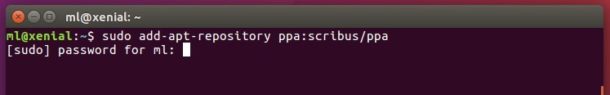
2. For those who have a previous scribus-ng (development release) package installed, upgrade the software via Software Updater after checking for update:
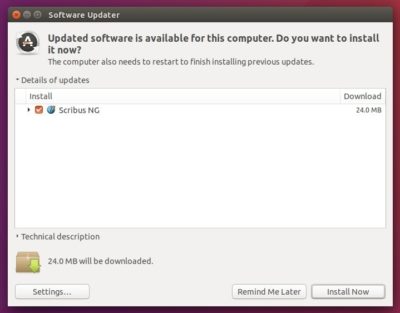
or simply run commands one by one in terminal to install scribus-ng 1.5.3:
sudo apt-get update sudo apt-get install scribus-ng
Uninstall:
To remove this development release, simply run command in terminal:
sudo apt-get remove scribus-ng scribus-ng-data && sudo apt-get autoremove
You can also remove the PPA via Software & Updates utility under Other Software tab.
 Tips on Ubuntu Ubuntu / Linux Blog
Tips on Ubuntu Ubuntu / Linux Blog