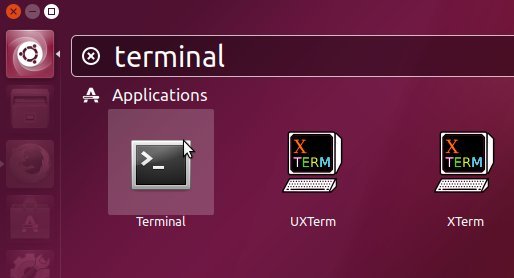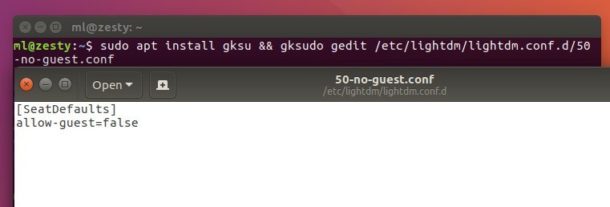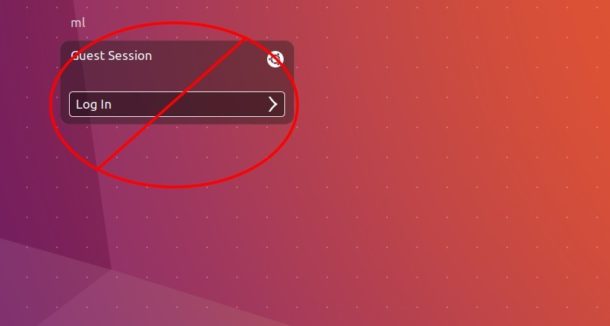
This quick tutorial is going to show you how to remove the Guest Session from Ubuntu 17.04 Login screen.
Ubuntu is shipped with a guest session feature that allows visitors log in without providing a password. If you find this feature is useless for you, easily disable the Guest session by following below steps:
1. Open terminal by pressing Ctrl+Alt+T or searching for “Terminal” from the start menu.
2. When the terminal opens, run command to create and edit a lightdm configuration file:
sudo apt install gksu && gksudo gedit /etc/lightdm/lightdm.conf.d/50-no-guest.conf
When the file opens, paste below rules and save it.
[SeatDefaults] allow-guest=false
That’s it. You won’t see the guest session at next login.
 Tips on Ubuntu Ubuntu / Linux Blog
Tips on Ubuntu Ubuntu / Linux Blog