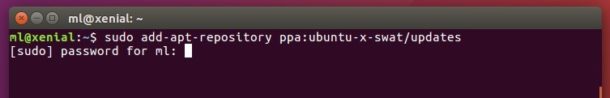The Mesa 17.0.2 driver now is available for Ubuntu 16.04 and/or Ubuntu 16.10 via the Ubuntu X Swat Updates PPA.
Mesa 17.0.x is the first release series with the new year-based versioning system. It comes with many big changes and improvements, and is available by default in Ubuntu 17.04 Zesty.
For Ubuntu 16.04, Ubuntu 16.10, Linux Mint 18, and derivatives, you can now install Mesa 17.0.2 via following steps:
1. Open terminal by pressing Ctrl+Alt+T or searching for “Terminal” from start menu. When it opens, run command to add the PPA:
sudo add-apt-repository ppa:ubuntu-x-swat/updates
Type in your password (no visual feedback) when it prompts, read the PPA description, and finally hit Enter.
2. After that, do upgrade your whole system will bring you the latest Mesa driver:
sudo apt update && sudo apt dist-upgrade
How to Restore
For any reason, you can easily restore to the original Mesa libraries by running command in terminal to purge the PPA:
sudo apt install ppa-purge && sudo ppa-purge ppa:ubuntu-x-swat/updates
 Tips on Ubuntu Ubuntu / Linux Blog
Tips on Ubuntu Ubuntu / Linux Blog