
Nixnote is open-source desktop app for Evernote. It was written in Java until NixNote 2, which is a rewrite in C++ and Qt, with better performance and a reduced memory usage, though it still uses Java for encrypting and decrypting text which is optional.
Nixnote Features:
- Synchronizes with Evernote servers
- Local data caching
- Cross platform
- Local-only and synchronized notebooks supported
- Database may be encrypted locally
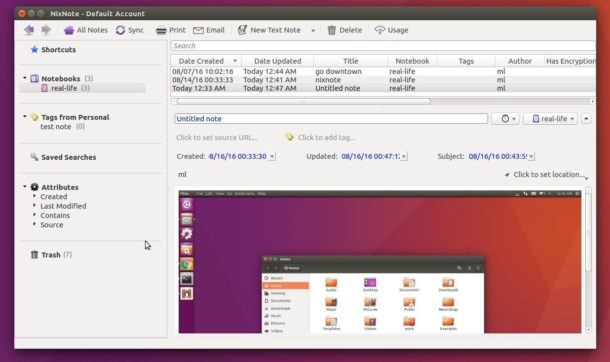
How to install Nixnote in Ubuntu:
Nixnote 2 is still in Beta stage. So far the beta 8 release is available for Ubuntu 14.04, Ubuntu 16.04, and their derivatives.
Download Nixnote 2 (i386.deb for 32bit, or amd64.deb for 64bit):
Add Nixnote 2 Daily PPA:
For those who want to use PPA to install and receive updates of Nixnote 2 via system’s Software Updater utility, follow the steps below to add its daily build PPA:
1. Open terminal (Ctrl+Alt+T) and run command:
sudo add-apt-repository ppa:nixnote/nixnote2-daily
Type in password when it asks and hit Enter.
2. If you have Nixnote installed, install it via command:
sudo apt update; sudo apt install nixnote2
After that, once a new release is out and made into PPA, you’ll be able to upgrade it through Software Updater along with other system updates.
3. (Optional) To remove this unofficial Evernote client, run command:
sudo apt remove nixnote2 && sudo apt autoremove
And the PPA can be removed via the Software & Updates utility Other Software tab (available in System Settings).
 Tips on Ubuntu Ubuntu / Linux Blog
Tips on Ubuntu Ubuntu / Linux Blog
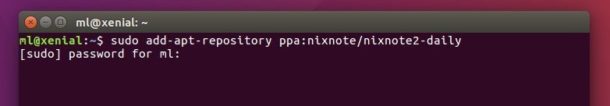
And how to use it ?
when installed, just type nixnote in the Ubuntu menu and click on it
Thanks for replying Lorenzo, but I’m very very serious about taking notes and keeping a daily blog/diary of what I do, so does this nixnote+evernote setup in ubuntu work completely offline ? If not what would be a good alternative. What I’m looking for is : Ubuntu + Offline + Notemaking.
Yes, I think it works ok in offline mode. It works with a local repositorywith your notes which will be syncronized when online. Let me know if you try
Yeah it worked.
I just read your message, sorry about the delay. For me: Linux + Nixnote is the best alternative to the Windows Evernote Client. I also use Google keep for some lists, like shopping or to-do lists.
I tried it out, but decided not to use it in the end (I’ll just Evernote in the browser instead). I followed your removal commands and removed the PPA, but I still have a blank launcher in Unity. Can you please let me know how to remove it?
Never mind, I followed that age old IT question “have you turned your computer off an on again?” and naturally the empty launcher is no longer there following a reboot. 😛