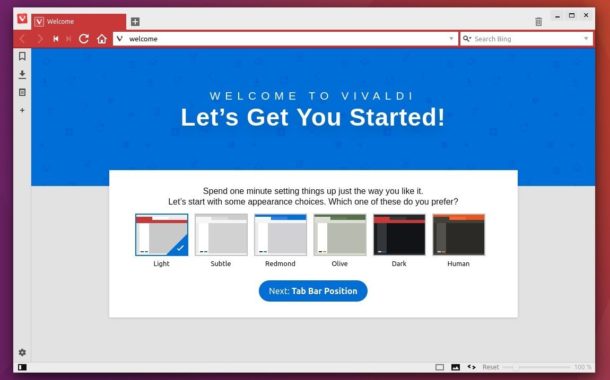
“The most customizable web browser is now the most colorful.” Vivaldi 1.3 has been released recently, debuts with custom themes, enhanced privacy and much more.
Vivaldi is a freeware web browser developed by Vivaldi Technologies, a company founded by Opera Software co-founder and former CEO Jon Stephenson von Tetzchner and Tatsuki Tomita. The browser is aimed at staunch technologists, heavy Internet users, and previous Opera web browser users disgruntled by Opera’s transition from the Presto layout engine to the Blink layout engine, which removed many popular features in the process. Vivaldi aims to revive the old, popular features of Opera 12 and introduce new, more innovative features. The browser is updated weekly, in the form of “Snapshots”, and has gained popularity since the launch of its first technical preview.
Vivaldi 1.3 brings a new Themes option allow users to choose a style of available themes, or add a custom theme via a color editor and a few preferences options.
Besides that, Vivaldi 1.3 also features:
- Option to turn off WebRTC
- Option to make the speed-dial your homepage
- Middle click paste support
- Tab hibernation support on Linux
- Improved media playback on Ubuntu
- Option to expand web panel to a tab
- New & improved UI animations
- There are now 90 mouse gestures
Install Vivaldi Browser in Ubuntu:
The official Vivaldi Linux binaries are available for download at the link below:
Download Vivaldi Browser (DEB)
Grab the 32bit or 64bit DEB and then click install via Ubuntu Software. Installing the deb archive will adding Vivaldi stable repository into your system, so that you can receive future Vivaldi updates through Software Updater.
 Tips on Ubuntu Ubuntu / Linux Blog
Tips on Ubuntu Ubuntu / Linux Blog