Wine 1.9.16, a new development release of the open-source compatibility layer software for running Windows apps, was released one day ago.
Wine 1.9.16 brings performance improvements to JavaScript and GDI, better 64-bit binary compatibility on macOS, more Direct3D command stream and shader instructions improvements, and a total of 43 bug-fixes. See more at winehq.org.
How to Install Wine 1.9.16 in Ubuntu:
The official Wine PPA has made the binary packages of Wine 1.9.16, available for Ubuntu 16.04, Ubuntu 14.04, Ubuntu 12.04, and their derivatives, e.g., Linux Mint 13/17/18, and Elementary OS.
1. Add Wine PPA
Open terminal (Ctrl+Alt+T) and run command:
sudo add-apt-repository ppa:wine/wine-builds
Type in password when it prompts and hit Enter.
To do so, run command:
sudo apt remove wine wine-* && sudo apt autoremove
2. For 64-bit system, enable 32 bit architecture (if you haven’t already):
sudo dpkg --add-architecture i386
3. Finally update system package index and install wine 1.9.16:
sudo apt update
sudo apt install --install-recommends winehq-devel
4. (Optional) To remove the wine release, run command:
sudo apt remove wine-devel && sudo apt autoremove
And the PPA can be removed via Software & Updates utility under Other Software tab.
 Tips on Ubuntu Ubuntu / Linux Blog
Tips on Ubuntu Ubuntu / Linux Blog
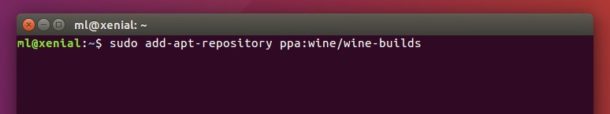
Horseshit, that PPA is nearly empty.