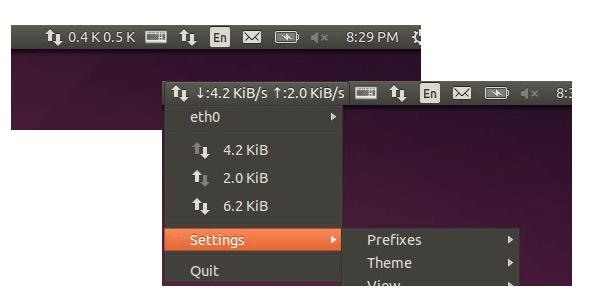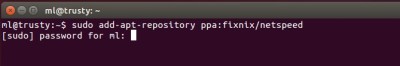Want to monitor your network traffic upload / download / total speed on Ubuntu panel?
There’s a simple netspeed indicator called indicator-netspeed-unity that works on Unity and other desktops support AppIndicators, e.g., Elementary OS Freya
How to Install indicator-netspeed-unity:
The developer has made the indicator applet into PPA, available for Ubuntu 15.10, Ubuntu 15.04, Ubuntu 14.04, Ubuntu 12.04, and Elementary OS. You can install it either from PPA or by installing .deb manually:
1. Install the applet by adding the developer’s PPA:
Open terminal from the Dash, app launcher, or by pressing Ctrl+Alt+T on keyboard. When it opens, run command to add the developer’s PPA:
sudo add-apt-repository ppa:fixnix/netspeed
Then install it via Synaptic Package Manager or by running below commands in terminal:
sudo apt-get update sudo apt-get install indicator-netspeed-unity
2. An alternative ways:
For those who don’t want to add PPA, grab the .deb installer that matches your OS type (32-bit=i386, 64-bit=amd64) from PPA’s archive page:
Download indicator-netspeed-unity
After downloaded the .deb package, click to open with Software Center and click the install button.
Once installed, it starts automatically at next login. Or you can start it immediately from app launcher.
 Tips on Ubuntu Ubuntu / Linux Blog
Tips on Ubuntu Ubuntu / Linux Blog