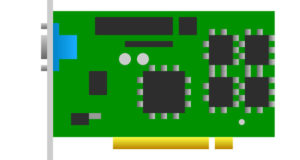Ubuntu 17.10 is code-named “Artful Aardvark”, scheduled for release in October 2017. As the one before next LTS (Long-Term Support), Ubuntu 17.10 will use GNOME Shell as its default desktop environment. The release schedule for this next Ubuntu development cycle has been published: Date Ubuntu 17.10 Events June 29th Alpha 1 (for opt-in flavors) July 27th Alpha 2 (for opt-in ...
Read More »News
NVIDIA 381.09 Adds TITAN Xp & GTX 1080 Ti Support
NVIDIA 381.09 beta, the first release for the new Linux driver series, was announced yesterday afternoon. NVIDIA 381.09 beta driver adds official support for the TITAN Xp, GTX 1080 Ti, and Quadro M520 GPUs, and restores support for GRID K520. The new driver also has support for recent kernels, including Linux 4.10. It disables OpenGL threaded optimizations by default due ...
Read More »Gnome Twitch 0.4.0 Released! How to Install in Ubuntu
GTK+3 Twitch Client ‘Gnome Twitch’ reached the 0.4.0 release a few days ago with mainly stability improvements and also some key features have been implemented. Gnome Twitch 0.4.0 release highlight: Better moving and resizing of chat Notifications have been re-enabled Language selection in Settings. Search settings menu allows to set to search for offline channels. Display all stream qualities and ...
Read More »How to Reset Ubuntu to Its Original State via Resetter
Resetter is a new application designed to easily reset Ubuntu and/or Linux Mint to its original state with a few clicks. “It is an application built with python and pyqt that will help to reset an Ubuntu or Linux-Mint system to stock, as if it’s been just installed without having to manually re-install by using a live cd/dvd image. It ...
Read More »How to Install The Latest Mesa 17.0.2 in Ubuntu 16.04, 16.10
The Mesa 17.0.2 driver now is available for Ubuntu 16.04 and/or Ubuntu 16.10 via the Ubuntu X Swat Updates PPA. Mesa 17.0.x is the first release series with the new year-based versioning system. It comes with many big changes and improvements, and is available by default in Ubuntu 17.04 Zesty. For Ubuntu 16.04, Ubuntu 16.10, Linux Mint 18, and derivatives, ...
Read More »Qmmp 1.1.8 / 0.10.8 Releaed! How to Install it via PPA
Qmmp, Qt-based Multimedia Player, has reached the 1.1.8 (Qt5) and 0.10.8 (Qt4) releases one day ago. Here’s how to install it in Ubuntu and Linux Mint. The both releases feature following bug-fixes: fixed PCM Wave support fixed Game Boy support in the gme plugin fixed Xing header detection in the mpeg plugin fixed output of the ‘–status’ command line option ...
Read More »Opera 44 Released with Apple’s New Touch Bar Support
The Opera web browser 44 finally goes stable. It features support for Apple’s new Touch Bar. Opera’s implementation of Touch Bar enables contextual actions such as going back, focusing the address field, and navigating through Speed Dials. The most interesting feature for most of you will probably be navigating through multiple tabs as you slide your finger across the website ...
Read More »How to Install FileZilla Client 3.25.0 in Ubuntu 16.10 via PPA
The free FTP client FileZilla 3.25.0 was released a few days ago. Here’s how to install it in Ubuntu 16.10. FileZilla 3.25 changes since the 3.24 release: OS X: The minimum required OS X version is now 10.9 OS X: Disable App Nap during transfers and other operations OS X: Downloaded updates are now stored in the Downloads directory OS ...
Read More »How to Install MATE Desktop 1.18 in Ubuntu 16.04
MATE Desktop, the classic Gnome 2 continuation, has reached the 1.18 release after 6 months of development. The entire MATE Desktop suite of applications and components is now GTK3+ only! MATE 1.18 release highlights: GTK3 >=3.14, all GTK2+ code has been dropped Completed the migration to GtkApplication from libunique Added libinput support for mouse and touchpad. Much improved accessibility support ...
Read More »digiKam 5.5.0 Released, See What’s New & How to Install
The digiKam photo management software 5.5.0 was released earlier today with several improvements in database interface. According to the release note, digiKam 5.5.0 features: threads management improvements to prevent CPU overload. improvements to the similarity tool a garbage collection for the digiKam databases. the database shrinking support for SQLite enhancements in the batch queue manager Watermark tool. database patch: ability ...
Read More » Tips on Ubuntu Ubuntu / Linux Blog
Tips on Ubuntu Ubuntu / Linux Blog