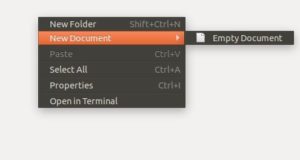In Ubuntu 18.04 Gnome desktop, there’s no option in Settings utility for configuring laptop lid close actions. And Gnome Tweaks only offer a switch to enable / disable ‘Suspend when laptop lid is closed’. For those who want it automatic shutdown, hibernate, or do nothing when laptop lid is closed, here’s how to do it by hacking on the configuration ...
Read More »Howto Tips
Qmmp Audio Player 1.2.1 Released with FFmpeg 4.0 Support
Qmmp, a Qt based music player with winamp or xmms like interface, reached the 1.2.1 release (and 0.11.1 for qt4) a few days ago. The new Qmmp release features FFmpeg 4.0 support, and adds feature to change default user interface. Other changes include: fixed playlists moving fixed openbox support (1.2.1 only) fixed kwin support (1.2.1 only) fixed mp3 detection fixed ...
Read More »Re-enable ‘New Document’ Option in Ubuntu 18.04
After upgraded to Ubuntu 18.04 from Ubuntu 16.04, you may found that the default Nautilus file browser lacks ‘New Document‘ option in its context menu. To get back the ‘New Document’ option, you can create a empty document in the Templates folder. And here I’m going to show you how. While ‘New Document’ option is not available, you need to ...
Read More »Click on Icon to Minimize Application Window in Ubuntu 18.04
This quick tutorial shows you how to enable ‘Minimize on click’, the feather that minimize the running application window when you clicking on the icon in left launcher. While Settings and Gnome Tweaks utilities do not provide an option to toggle the action, you can enable the feature with Dconf Editor. 1. Search for and install dconf editor in Ubuntu ...
Read More »How to Upgrade Ubuntu 17.10 (16.04) to Ubuntu 18.04
Ubuntu 18.04 LTS has reached the final beta freeze a few days ago. You can now upgrade your Ubuntu 17.10 or Ubuntu 16.04 desktop to Ubuntu 18.04 beta and later upgrade to the final Ubuntu 18.04 by installing regular system updates. Note: before getting started, please check the release note or changelog (see below steps). And the upgrade process may ...
Read More »How to Install Kotlin compiler in Ubuntu 18.04/16.04
This quick tutorial is going to show you how to install the command line Kotlin compiler in Ubuntu 16.04, Ubuntu 17.10, Ubuntu 18.04. Kotlin is a statically typed programming language that runs on the Java virtual machine and also can be compiled to JavaScript source code or use the LLVM compiler infrastructure. Kotlin is a fully supported programming language by ...
Read More »How to Create ‘System Restore’ Points in Ubuntu 18.04
Looking for a software that similar to System Restore in Windows or Time Machine tool in Mac OS? TimeShift is an open-source software for Linux that creates file system snapshots, which can be used to restore your Ubuntu to a previous state. TimeShift creates snapshots using rsync+hardlinks, or BTRFS snapshots. It is designed to protect only system files and settings. ...
Read More »Mass Resize / Rotate Images Easily via Context Menu in Ubuntu 18.04
For those who want to quickly resize or rotate single or a batch of image files, without launching a third-party application, you can do it easily from files’ right-click menu. Gnome’s default file browser Nautilus has an extension called nautilus-image-converter. To install it, open terminal (Ctrl+Alt+T) and run command: sudo apt-get install nautilus-image-converter Input your password (no visual feedback while ...
Read More »How to Install Grub Customizer in Ubuntu 18.04 LTS
For those who need to modify the default Grub boot-loader settings, Grub Customizer is a useful tool with a graphical user interface. With grub customizer, you can: Rearrange, add, remove, rename boot menu entries. Hide or show boot menu while starting up. Change the default boot entry. Edit kernel parameters. Change the time delay to boot the default entry. Change ...
Read More »Install Notepadqq (Notepad++ like Editor) in Ubuntu 18.04, 17.10
Notepadqq is a free and open-source Notepad++ like text editor for Linux. With more than 100 languages support, it is the ideal editor for your daily tasks. This tutorial is going to show you how to install the latest Notepadqq in Ubuntu 16.04, Ubuntu 17.10, Ubuntu 18.04, and their derivatives. Notepadqq Appimage: If you just want to give a try ...
Read More » Tips on Ubuntu Ubuntu / Linux Blog
Tips on Ubuntu Ubuntu / Linux Blog