If you’ve send most crash reports and don’t want to see any error popup again, disable it via following steps.
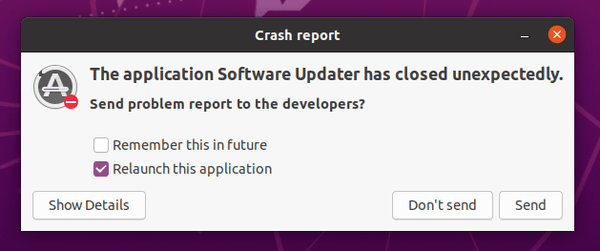
1. Open terminal either from application menu or by pressing Ctrl+Alt+T on keyboard.
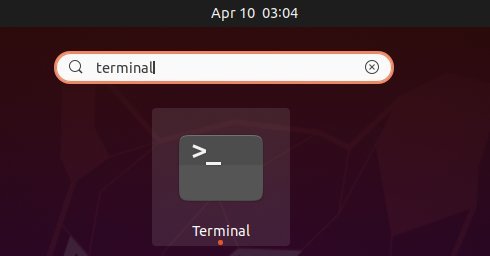
2. When terminal opens, run command to edit the configuration file via gedit text editor:
sudo gedit /etc/default/apport
Type your password for sudo prompts, no asterisk feedback, and hit Enter.
3. When the file opens, change enable=1 to enable=0.
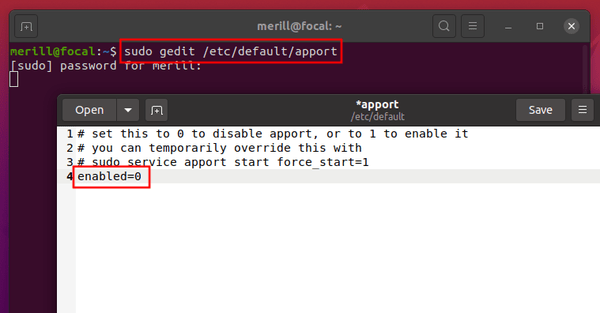
Save the file and done!
 Tips on Ubuntu Ubuntu / Linux Blog
Tips on Ubuntu Ubuntu / Linux Blog