This quick tutorial is going to show you how to do the job by either running 2 commands or using a graphical configuration tool.

In Ubuntu 20.04 Gnome Shell 3.36, both desktop icons and left dock launcher handled by extensions. You can configure the extension settings via either gsettings command or dconf editor tool.
Run command to move trash icon to dock panel:
Open terminal either by pressing Ctrl+Alt+T on keyboard or by searching for ‘terminal’ from application menu. When it opens, run command:
1. Remove trash can desktop icon via command:
gsettings set org.gnome.shell.extensions.desktop-icons show-trash false
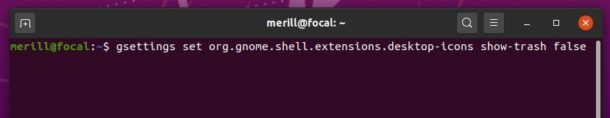
2. Show trash icon on dock panel via command:
gsettings set org.gnome.shell.extensions.dash-to-dock show-trash true
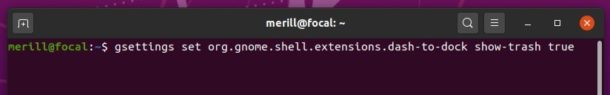
Configure Trash icon via Dconf Editor:
First install dconf-editor either from Ubuntu Software or by running command “sudo apt install dconf-editor” (without quotes).
1. Launch dconf editor and navigate to ‘org/gnome/shell/extensions/desktop-icons’, then turn off ‘show-trash’
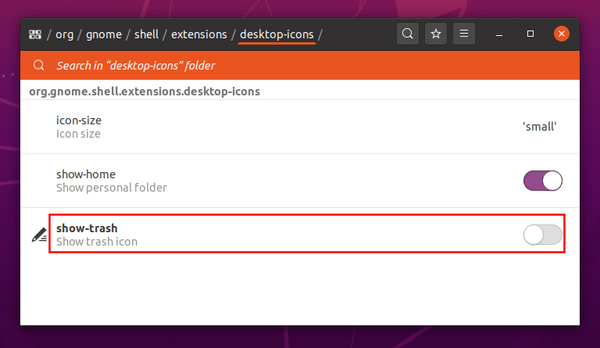
2. Then navigate to ‘org/gnome/shell/extensions/dash-to-dock’, there scroll down and turn on ‘show-trash’
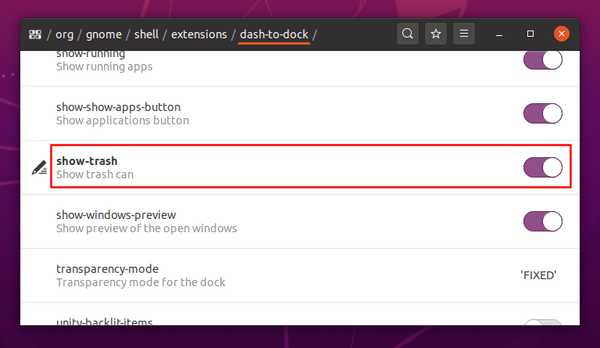
That’s it. Enjoy!
 Tips on Ubuntu Ubuntu / Linux Blog
Tips on Ubuntu Ubuntu / Linux Blog
This does not remove either Home or Trash. I followed your directions through, but the icons remain. Ubuntu 20.04.
Thank You! If one does NOT know THIS, it’s MUCH easier to find a needle from the haystack. There are millions of other things to do than spend frustrating time in VAIN to try to get the simple trash-can back as Icon.
It worked a treat. Thank you
Phantastic. Thank you from Germany. Copy and paste. That’s it.