Many applications are available to install in Linux desktop via Flatpak packages nowadays. If you’re sticking to flatpak applications, then Flatseal may be useful for you.
Flatseal is a graphical utility to review and modify basic permissions for all your installed Flatpak applications.
Simply launch Flatseal, select or search for an application from left pane and modify its permissions. Restart the application after making the changes. If anything goes wrong just press the Reset button.
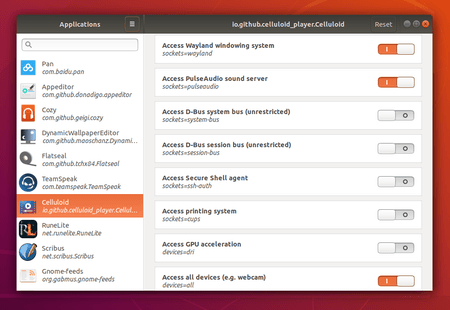
How to Install Flatseal in Ubuntu:
Flatseal itself is available as Flatpak package in Flathub repository. Ubuntu 18.04 and higher can install it via following steps.
1. First open terminal (either from application menu, or by pressing Ctrl+Alt+T on keyboard) and run command to make sure Flatpak framework is installed:
sudo apt install flatpak
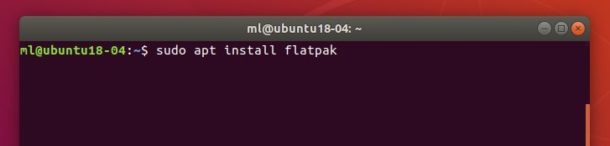
2. Add the official Flathub repository via command:
flatpak remote-add --if-not-exists flathub https://flathub.org/repo/flathub.flatpakrepo
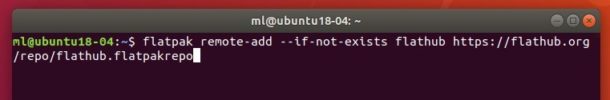
3. Finally install the utility via command:
flatpak install flathub com.github.tchx84.Flatseal
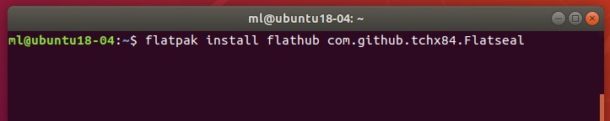
Once installed, launch it from your system application menu and enjoy!
Uninstall:
To remove the software package, run command in terminal:
flatpak uninstall com.github.tchx84.Flatseal
 Tips on Ubuntu Ubuntu / Linux Blog
Tips on Ubuntu Ubuntu / Linux Blog