
Plasma 5.17.4 contains mainly bug-fixes, including:
- Discover: Fwupd, don’t whine when we have unsupported hardware.
- Unbreak build with Qt 5.14.
- Fix Cuttlefish mouse click selection in icon grid.
- See HERE for more details.
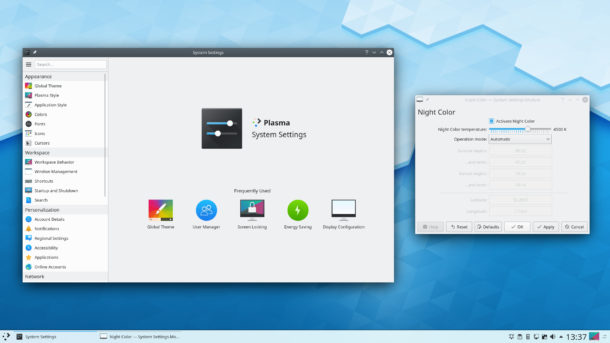
How to Install Plasma 5.17.4 in KUbuntu 19.10:
Kubuntu backports PPA is trusty and contains well tested Plasma, Applications, as well as major KDE apps.
- 1. Open terminal from the application launcher or by pressing Ctrl+Alt+T on keyboard. When terminal opens, run command:
sudo add-apt-repository ppa:kubuntu-ppa/backports
Type user password when it asks, no asterisk feedback, and hit Enter to continue adding the PPA.
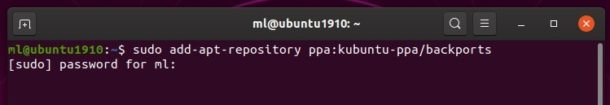
- 2. After adding the PPA, run command to upgrade your KUbuntu desktop to get the latest packages:
sudo apt update && sudo apt full-upgrade
For non-KUbuntu users who want to install the KDE Plasma desktop, run command:
sudo apt install kubuntu-desktop
Note the command will install full Kubuntu desktop which may changes the login screen, startup splash, etc. Take a screenshot of the installed packages in terminal in case you want to restore your desktop.
Uninstall:
For any reason you can downgrade to Plasma 5.16.5 by purging the PPA via command:
sudo apt install ppa-purge && sudo ppa-purge ppa:kubuntu-ppa/backports
To only disable or remove the PPA, go to Software & Updates > Other Software.
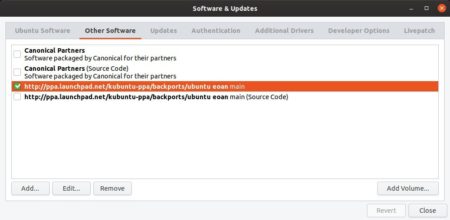
 Tips on Ubuntu Ubuntu / Linux Blog
Tips on Ubuntu Ubuntu / Linux Blog
Amazing, thanks a million!
How can I update my KDE plasma 5.12.9 to latest version in Kubuntu 18.04?