
Opera web browser 60, codenamed Reborn 3, was released today with great new features and various other changes.
Opera 60 release highlights:
- Web 3.0 support
- New borderless desigin.
- Light and dark theme
- New place for the snapshot tool
- Faster VPN and ad blocker
- Crypto Wallet which lets you store cryptocurrency
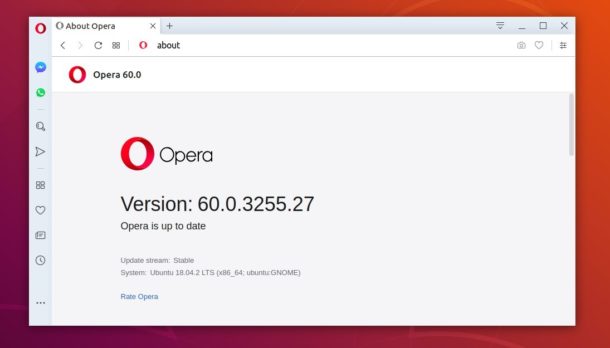
Download / Install Opera in Ubuntu:
The official Linux package is available for download at the link below:
Then click install the deb package to install Opera in Ubuntu.
To install Opera and receive future updates via Software Updater:
Open terminal either via Ctrl+Alt+T keyboard shortcut or from app launcher. When it opens, run following commands one by one:
1. Paste command and hit run to add Opera apt repository to your system:
sudo sh -c 'echo "deb http://deb.opera.com/opera-stable/ stable non-free" >> /etc/apt/sources.list.d/opera.list'
2. Then download and install the keyring via command:
wget -O - http://deb.opera.com/archive.key | sudo apt-key add -
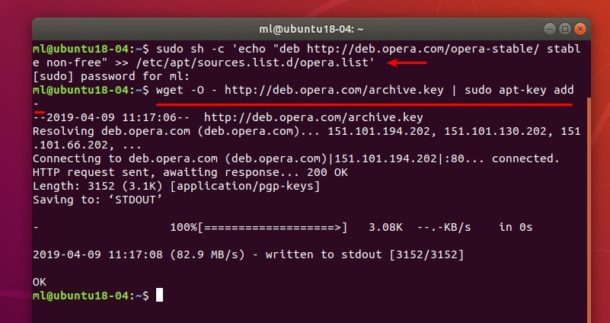
3. Finally install Opera via commands:
sudo apt update && sudo apt install opera-stable

Uninstall Opera:
To remove Opera browser, run command:
sudo apt remove --auto-remove opera-stable
And remove the apt repository, by going to Software & Updates > Other Software, and removing the line says “http://deb.opera.com/opera-stable/”
 Tips on Ubuntu Ubuntu / Linux Blog
Tips on Ubuntu Ubuntu / Linux Blog
Web 3.0 is for now a Marketing Term.