
Ubuntu 18.10 Cosmic Cuttlefish is scheduled to be released today. Ubuntu 18.10 ships with new default Desktop theme called ‘Yaru’.
Yaru, formerly known as Communitheme, is the theme that is shaped by the community on the Ubuntu hub. It contains:
- a GNOME Shell theme
- a GTK2 and GTK3 theme
- an icon & cursor theme, derived from the Suru icon theme.
- a sound theme, combining sounds from the WoodenBeaver and Touch-Remix sound themes with an emphasis on making sound a usability feature instead of an annoyance.
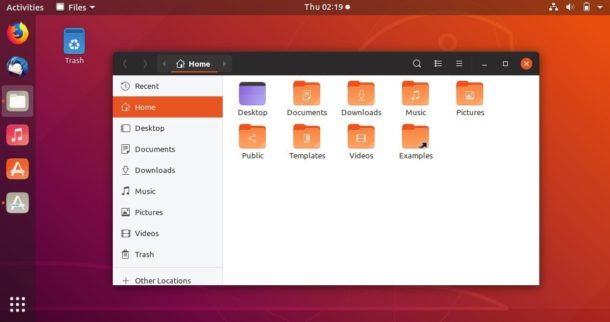
How to Install Yaru Theme in Ubuntu 18.04:
Without upgrading to Ubuntu 18.10, as it only has 9 months support, you can install and test the new desktop theme by installing the snap package.
1. Open Ubuntu Software, search for and install ‘Yaru’ or ‘Communitheme’:
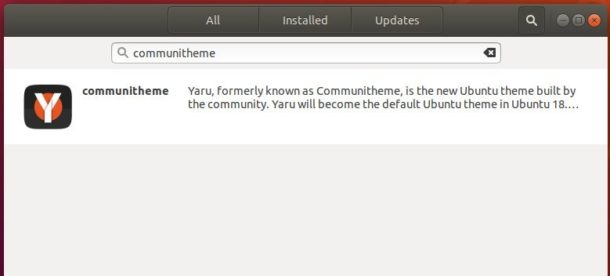
2. Once installed, log out and select login with ‘Ubuntu with communitheme snap’.

That’s it. Enjoy!
 Tips on Ubuntu Ubuntu / Linux Blog
Tips on Ubuntu Ubuntu / Linux Blog