
Opera web browser reached new stable 51 release earlier today with browser speed improvements and some new features.
We’re happy to introduce the stable version of Opera 51 today. Our new browser comes with internal and practical improvements to help you browse faster and more smoothly.
Opera 51 Release Highlights:
- Improved browsing speed – It’s said Opera 51 is 38% better than Firefox 58.
- Single click on the tab to scroll to top of a web page.
- Added import bookmarks option in bookmark manager.
- Two collapsible lists for open and recently closed tabs, situated to the far right side of tabs bar.
- Private mode style updated
- Added “Back to tab” button for video pop-out
- Add options in Settings to enable running Flash on all sites
- Added a single button to reset your browser settings
- Updated to Chromium 64, and see HERE for more.
Download / Install Opera 51 in Ubuntu:
For those who’ve a previous version installed and ENALBED the official Opera for Linux repository, upgrade the browser simply via Software Updater utility:
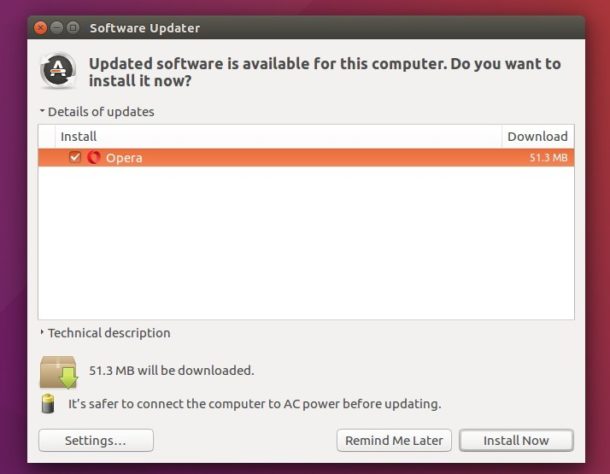
If not, download the official installer from the link below:
Then click install via Ubuntu Software or Gdebi package manager, or run command:
sudo dpkg -i ~/Downloads/opera-stable*.deb; sudo apt-get -f install
And you’ll have the Opera for Linux repository once installed the package (check via Software & Updates -> Other Software).
 Tips on Ubuntu Ubuntu / Linux Blog
Tips on Ubuntu Ubuntu / Linux Blog