
Slack, a team communication tool, now provides official Snap package to make it easy to install it in Ubuntu Linux.
A snap is an universal Linux application comes with all its dependencies bundled. It runs in sandbox and is isolated from other system software.
You can install the snap app of Slack easily via Ubuntu Software:
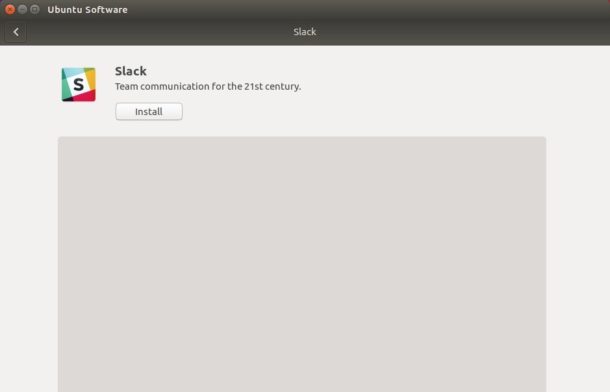
Or open terminal via Ctrl+Alt+T and run single command to install it:
snap install slack --classic
Once installed, launch Slack from your application launcher and enjoy!
Uninstall:
To uninstall Slack snap app, either use Ubuntu Software or run command in terminal:
snap remove slack
 Tips on Ubuntu Ubuntu / Linux Blog
Tips on Ubuntu Ubuntu / Linux Blog
Thanks for the tip – it work’s great on 16.04. The only annoying thing is the AppIndicator which doesn’t work, even though I installed it with –classic confinement. Any idea?