
Free and open-source image organizer digiKam 5.8.0 was released earlier today. The new release features a new tool to export collections to UPNP/DLNA compatible devices.
digiKam 5.8.0 release highlights:
- Linux Appimage, Windows installer, and MacOS package bundle improvements
- A new tool to export to UPNP/DLNA device
- Port DropBox export tools to OAuth2
- Mysql support improvements
- Many fixes and improvements to the migration tools
- And a list of 231 issues resolved. See announcement.

How to Install digiKam 5.8.0 in Ubuntu:
Now there’s no PPA repositories with latest digiKam packages for Ubuntu desktop. The easiest way to run the photo management software in Ubuntu is using the Appimage, a single executable file to launch the program.
Download the 5.8.0 release from the link below:
Choose download ‘i386’ for 32-bit (or x86_64 for 64-bit) system, and then do:
- right-click the file and go to ‘Properties’
- check the box says ‘Allow executing file as program’ in Permissions tab
- right-click file and click Run to launch digiKam.
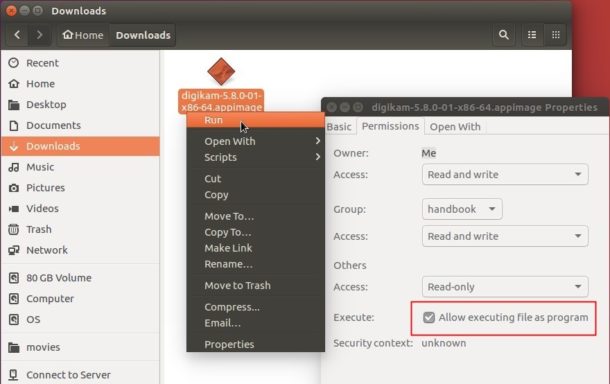
 Tips on Ubuntu Ubuntu / Linux Blog
Tips on Ubuntu Ubuntu / Linux Blog