
PyCharm IDE has reached the new major 2017.2 release last night. The new release features Docker Compose support on Windows, SSH Agent, Azure Databases, and Amazon Redshift support.
PyCharm 2017.2 features:
- Small improvements for editing Python files
- Docker Compose is supported on Windows (only for professional)
- Support SSH Agent to handle SSH private keys. (only for Professional)
- Database tools fully support connecting to Amazon Redshift and Azure Databases (only for Professional)
- Run inline SQL on multiple data source
- Improvements for Version Control, JavaScript, and HiDPI support
- See what’s new page for more details.
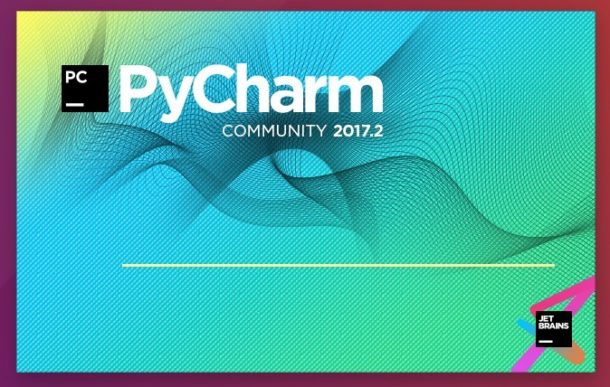
How to Install PyCharm 2017.2 in Ubuntu:
The official Linux download page offers non-install version tarballs.
For Ubuntu 17.04, the unofficial PPA contains both community and professional versions:
- Open terminal via Ctrl+Alt+T and run commands one by one to add the PPA:
sudo add-apt-repository ppa:viktor-krivak/pycharm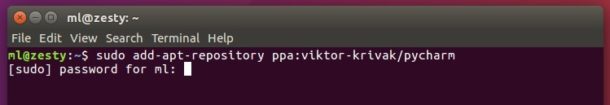
- Then check updates and install Pycharm IDE:
sudo apt update sudo apt install pycharm
For professional edition, replace pycharm with pycharm-professional in the code.
For only community version, the GetDeb repository contains the packages for both Ubuntu 16.04 and Ubuntu 17.04, though version 2017.2 is not ready at the moment of writing.
 Tips on Ubuntu Ubuntu / Linux Blog
Tips on Ubuntu Ubuntu / Linux Blog