
The latest long lived Nvidia driver series for Linux has reached the 384.59 release. It features new GPUs GeForce GT 1030 and GeForce MX150 support and various bug-fixes.
More changes in NVIDIA 384.59:
- Fixed stereo eye assignment not applied in the nvidia-settings.
- Fixed hibernate to hang during suspend when SLI enabled.
- Fixed OpenGL applications crashes
- Fixed that sometimes OpenGL applications locked until X receives input.
- Fixed a bug that caused VDPAU playback to be corrupted.
- Restored several sanity checks that were inadvertently removed from the 355.06 driver.
- Added support for a “Nearest” transform filter in the X driver.
- Fixed a bug that could cause hanging and Xids when performing RandR transforms with Overlay and SLI enabled.
- Fixed for HDMI audio devices when they were hotplugged or unplugged.
- Fixed intermittent kernel panics when running with PRIME Sync
- Fixed kernel panic when hotplugging HDMI displays on some Zotac mini PCs.
- And see more in the release page.
How to Install NVIDIA 384.59 in Ubuntu:
For Ubuntu 14.04, Ubuntu 16.04, Ubuntu 17.04, Ubuntu 17.10, the new driver has been made into the Proprietary GPU Drivers PPA.
1. Open terminal (Ctrl+Alt+T) and run command to add the PPA:
sudo add-apt-repository ppa:graphics-drivers/ppa && sudo apt update
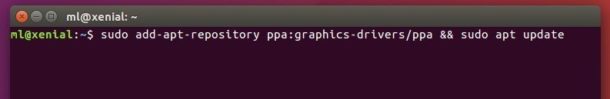
2. Then you’re able to install the driver via Additional Drivers utility.
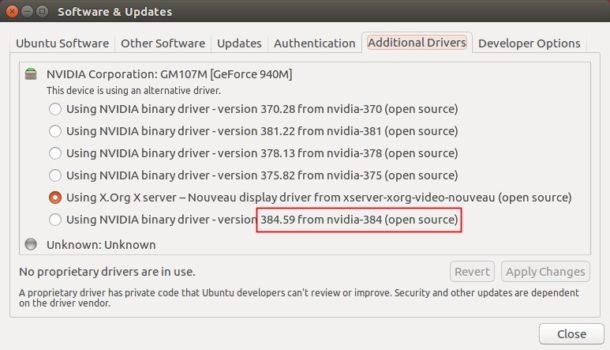
For some devices, there may be a black screen issue after installing NVIDIA proprietary GPU drivers. It can be fixed either by setting NOMODESET in grub option, or removing the proprietary driver via command:
sudo apt-get purge nvidia*
You may need to boot into recovery mode -> root prompt, or press Ctrl+Alt+F1 on login screen to get into command console.
 Tips on Ubuntu Ubuntu / Linux Blog
Tips on Ubuntu Ubuntu / Linux Blog