![]()
The GnuCash development team announced a new maintenance release of its personal and small-business financial-accounting software, GnuCash 2.6.17, a few days ago with various bug-fixes and some translation updates.
Changes since GnuCash 2.6.16 includes:
- Prevent changing some Account Options if it has transactions
- Fix online banking wizard crashes for Windows
- Alert on missing account currency when opening account
- Gnucash 2.6.16 segfaults on startup
- Stock Split Assistant crashes GnuCash if enter a New Price that already exists in the Price DB
- Fix crash on Mac when trying to create or edit an AQBanking User.
- Correctly store time64 0 in the SQL backend
- Add XSU to iso-4217-currencies
- Adds a preference to control import behaivour of transaction text.
For more details go to GnuCash website.
Download / Install GnuCash 2.6.17:
Source code and binaries for Windows and Mac OS are available for download at the link below:
For Ubuntu users, an old version is available in Ubuntu Software. The GetDeb repository maintains the latest packages for Ubuntu 16.04 and Ubuntu 17.04, though 2.6.17 is not ready at the moment of writing.
1. To add GetDeb repository:
Open terminal via Ctrl+Alt+T or by searching for “terminal” from app launcher. When it opens, run command to add the repository:
sudo sh -c 'echo "deb http://archive.getdeb.net/ubuntu $(lsb_release -sc)-getdeb apps" >> /etc/apt/sources.list.d/getdeb.list'
For Linux Mint 18.x replace $(lsb_release -sc) in the code with xenial. Type your password when prompts and hit Enter.
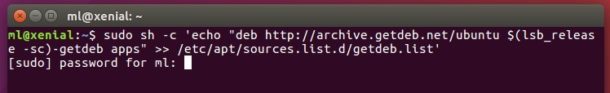
Install the repository key to trust package updates from that repository:
wget -q -O- http://archive.getdeb.net/getdeb-archive.key | sudo apt-key add -
2. Install or upgrade GnuCash
Once Gnucash 2.6.17 packages published in the repository, upgrade it through Software Updater utility:
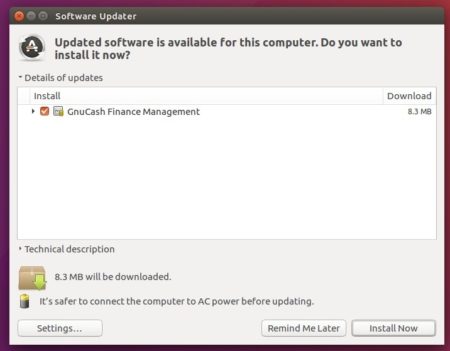
Uninstall:
To remove the GetDeb repository, launch Software & Updates utility and navigate to Other Software tab, remove or uncheck the line has something to do with GetDeb apps.
 Tips on Ubuntu Ubuntu / Linux Blog
Tips on Ubuntu Ubuntu / Linux Blog