![]()
Though there are quite a few Ubuntu configuration tools, Stacer is a new Linux desktop application for monitoring system resources and services, cleaning up system caches, and more.
Stacer Features:
- Dashboard with brief system info, resource usage, and network speed.
- System Cleaner to remove package cache, crash reports, system logs, app cache, and trash.
- Manage startup applications.
- Manage system services.
- System Monitor – processes and resources.
- An uninstaller to list and uninstall system installed packages.
- Dark and light theme.
Some Stacer screenshots:

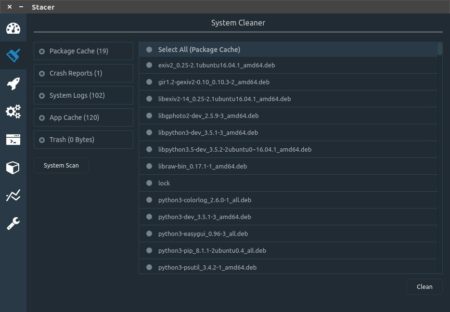
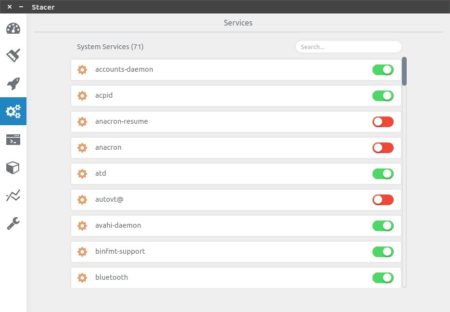
Install Stacer in Ubuntu:
The official binary packages are available for download at the release page:
For Ubuntu and derivatives, select download:
- .Appimage package: make it executable from file’s properties window -> permissions tab, then right-click run the file to launch Stacer.
- .deb package: install the package via Ubuntu Software or Gdebi, or run command in terminal (Ctrl+Alt+T):
sudo dpkg -i ~/Downloads/stacer_*_amd64.deb; sudo apt -f installFinally launch the software from Unity Dash, Gnome launcher, or other app launcher.
Uninstall Stacer:
To remove the software, simply remove the .Appimage file, or run following command in terminal if you installed it via .deb package:
sudo apt-get remove --autoremove stacer
 Tips on Ubuntu Ubuntu / Linux Blog
Tips on Ubuntu Ubuntu / Linux Blog